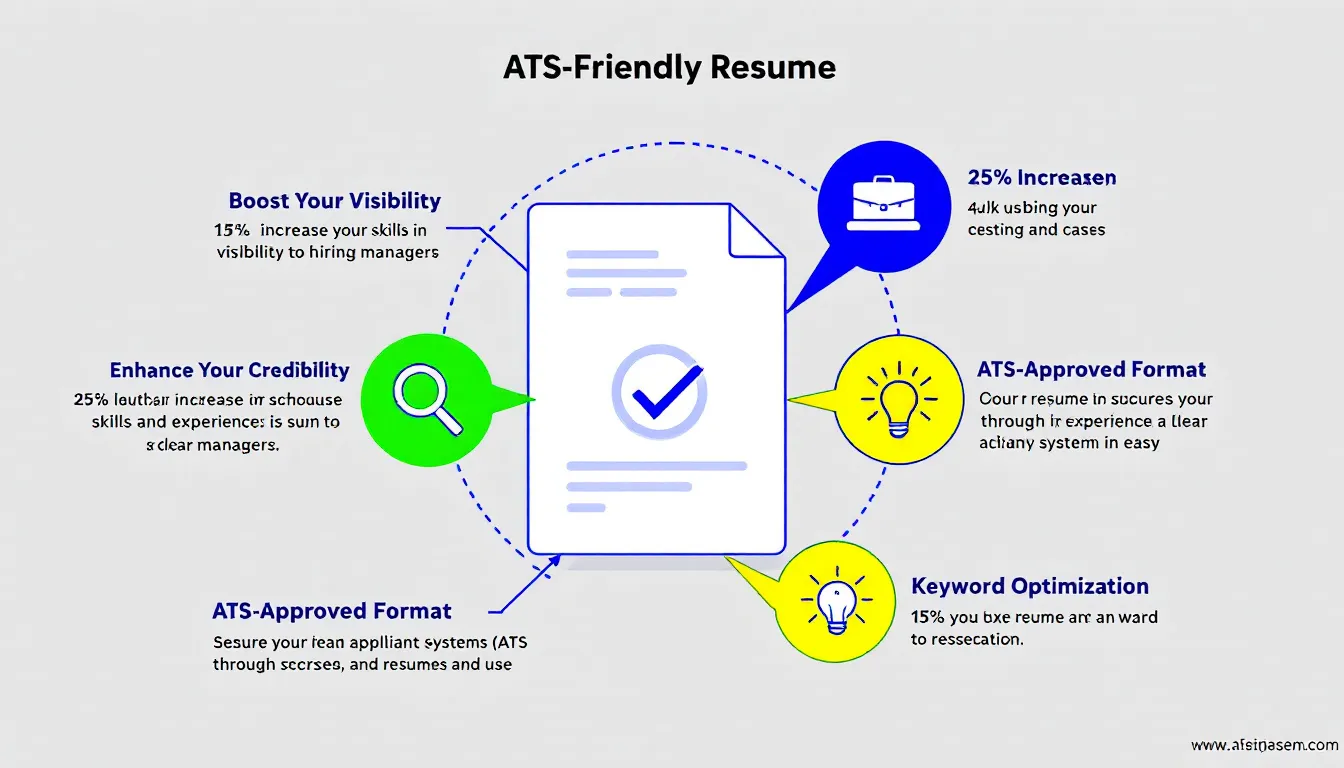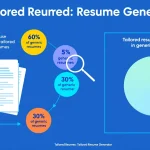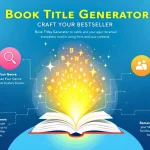ATS-Friendly Resume Generator
Is this tool helpful?
How to Use the ATS-Friendly Resume Generator Effectively
1. Enter Your Target Job Title
Type the exact position you are applying for to tailor your resume’s focus. For example:
- Product Manager
- Software Quality Assurance Engineer
2. List Your Relevant Key Skills
Include important skills that align with the job. Separate them with commas. Use a mix of technical and interpersonal skills. Examples include:
- Agile project management, stakeholder communication, roadmap planning
- Automated testing, Java, Selenium WebDriver, problem-solving
3. Summarize Your Work Experience
Describe your professional background clearly. Include role titles, employers, dates, and key accomplishments. Sample inputs:
- Marketing Analyst at Bright Solutions (2019-2022): Developed data-driven campaigns that increased conversion rates by 20%
- QA Tester at Innovatech (2017-2020): Executed manual and automated test cases, reducing software bugs by 35%
4. Provide Your Educational Background
List your degrees, institutions, and graduation years. Focus on education relevant to your target job. For example:
- Bachelor of Science in Computer Engineering, Tech University (2013-2017)
- Master of Arts in Communications, State College (2015-2017)
5. Highlight Your Achievements (Optional)
Add notable accomplishments that make your resume stand out. Examples include:
- Reduced customer churn by 15% through targeted retention strategies
- Introduced automated build system, cutting release times by 40%
6. Generate Your ATS-Optimized Resume
After filling in all fields, submit the form. The generator creates a resume formatted for ATS while remaining easy to read for recruiters.
7. Review and Use Your Resume
Check the generated resume carefully. If everything looks good, copy it to your preferred document editor for any additional adjustments or formatting.
Introduction to the ATS-Friendly Resume Generator
The ATS-Friendly Resume Generator helps you create resumes that pass through Applicant Tracking Systems (ATS) easily while still appealing to human recruiters. ATS software scans resumes for keywords and specific formats to filter candidates. This tool ensures your resume meets these technical requirements and highlights your qualifications effectively.
Purpose of the Tool
The generator streamlines the resume creation process, focusing on:
- ATS Compatibility: Formats content to be easily read by ATS software, avoiding elements that cause parsing errors.
- Keyword Integration: Ensures your resume contains relevant keywords that match job descriptions and industry requirements.
- Professional Presentation: Produces a clean, clear layout that is appealing to recruiters after the ATS screening.
- Efficiency: Saves you time researching ATS-friendly resume formats and keywords.
- Customizability: Lets you tailor resumes for different job applications quickly.
Key Benefits of Using This Tool
- Improve ATS Pass Rates: Creates resumes that ATS software can parse accurately, reducing the chance of rejection.
- Enhance Keyword Relevance: Helps include job-specific skills and terms to rank higher in automated screenings.
- Maintain Readability: Balances ATS requirements with readability to engage human recruiters effectively.
- Save Time: Simplifies resume writing, letting you focus on your job search strategy.
- Flexible Resume Creation: Easily adjust content to suit multiple roles without starting from scratch.
- Boost Confidence: Use an optimized resume knowing it meets current ATS standards.
Practical Uses of the ATS-Friendly Resume Generator
This tool is useful in many job search situations, including:
Career Transitions
Highlight transferable skills and tailor your resume for a new industry or role. For example, a retail manager moving into operations can emphasize leadership and process improvement skills.
Entry-Level Job Applications
Recent graduates can showcase internships, academic projects, and relevant coursework in a clear, ATS-friendly format.
Senior and Executive Positions
Condense extensive experience into a concise resume that highlights key achievements and leadership qualities tailored to high-level roles.
Freelancers and Contract Workers
Generate targeted resumes highlighting specific skills and projects for each contract or freelance opportunity.
Military to Civilian Career Shift
Translate military roles and skills into civilian terminology that resonates with recruiters in your target industry.
International Job Searches
Adapt resumes to regional expectations and standards, increasing your chances when applying abroad.
Frequently Asked Questions about the ATS-Friendly Resume Generator
How long should my resume be for ATS?
Aim for one page if you have limited experience. Use two pages only if you have extensive, relevant work history. The focus should always be on clarity and relevance rather than length.
Can I customize resumes for different jobs using this tool?
Yes, simply change the job title and adjust key skills and experience to fit each position you apply for. Customization improves your chances of passing ATS and attracting recruiter attention.
Does the tool support resumes for all industries?
Yes, the generator works across industries by allowing you to input role-specific skills and experiences. It formats the information to meet ATS standards relevant for most fields.
Will my resume look good to human recruiters?
The resume layout balances ATS compliance with readability. It ensures your resume is clear, professional, and easy to scan for both software and human readers.
Important Disclaimer
The calculations, results, and content provided by our tools are not guaranteed to be accurate, complete, or reliable. Users are responsible for verifying and interpreting the results. Our content and tools may contain errors, biases, or inconsistencies. Do not enter personal data, sensitive information, or personally identifiable information in our web forms or tools. Such data entry violates our terms of service and may result in unauthorized disclosure to third parties. We reserve the right to save inputs and outputs from our tools for the purposes of error debugging, bias identification, and performance improvement. External companies providing AI models used in our tools may also save and process data in accordance with their own policies. By using our tools, you consent to this data collection and processing. We reserve the right to limit the usage of our tools based on current usability factors.