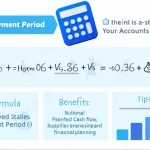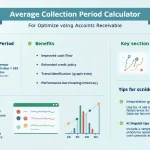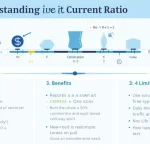Asset Turnover Ratio Calculator
How to Use the Asset Turnover Ratio Calculator Effectively
Maximize the benefits of the Asset Turnover Ratio Calculator by following these simple steps to accurately measure your company’s asset efficiency:
- Input Sales Revenue: Enter the total sales revenue for the period you want to analyze. For example, use $1,500,000 to represent sales generated by a mid-sized business.
- Enter Total Assets: Fill in the total asset value for the same timeframe. An example input could be $750,000, reflecting the company’s asset holdings.
- Calculate the Ratio: After entering both values, submit the form to compute the Asset Turnover Ratio.
- Review and Interpret the Result: The calculator will display the ratio, showing how efficiently your company uses its assets to generate revenue. For instance, a result of 2.00 means the company generates two dollars in sales for every dollar invested in assets.
Here’s another example for clarity:
- Sales Revenue: $980,000
- Total Assets: $490,000
- Calculated Asset Turnover Ratio: 2.00
Introduction: What is the Asset Turnover Ratio Calculator?
The Asset Turnover Ratio Calculator is a powerful online tool designed to help business owners, financial analysts, and investors assess how efficiently a company utilizes its assets to generate sales revenue. This key financial metric reveals operational efficiency by comparing sales against assets, providing vital insights into business performance.
Benefits of Using This Tool:
- Quick & Accurate Calculations: Eliminate manual computation errors and save valuable time.
- Instant Insights: Receive immediate feedback on your business efficiency to support data-driven decisions.
- Easy Benchmarking: Compare asset utilization against industry standards or competitors seamlessly.
- Enhanced Financial Analysis: Use the ratio to evaluate operational performance and identify improvement areas.
The Core Formula
The Asset Turnover Ratio is calculated using the following formula:
$$ \text{Asset Turnover Ratio} = \frac{\text{Sales Revenue}}{\text{Total Assets}} $$
Example Calculations Demonstrating Asset Efficiency
Understanding how to interpret your results effectively is just as important as calculating the ratio. Here are a couple of practical examples using different sales revenue and asset values:
Example 1: Retail Company
- Sales Revenue: $2,250,000
- Total Assets: $900,000
- Asset Turnover Ratio: $$ \frac{2,250,000}{900,000} = 2.50 $$
This ratio of 2.5 indicates that the company generates $2.50 in sales for every $1 of assets, reflecting strong asset utilization.
Example 2: Manufacturing Business
- Sales Revenue: $1,200,000
- Total Assets: $1,500,000
- Asset Turnover Ratio: $$ \frac{1,200,000}{1,500,000} = 0.80 $$
A ratio below 1.0 generally suggests less efficient use of assets, which might indicate opportunities for operational improvements or a need to optimize asset management.
Is this tool helpful?
Important Disclaimer
The calculations, results, and content provided by our tools are not guaranteed to be accurate, complete, or reliable. Users are responsible for verifying and interpreting the results. Our content and tools may contain errors, biases, or inconsistencies. Do not enter personal data, sensitive information, or personally identifiable information in our web forms or tools. Such data entry violates our terms of service and may result in unauthorized disclosure to third parties. We reserve the right to save inputs and outputs from our tools for the purposes of error debugging, bias identification, and performance improvement. External companies providing AI models used in our tools may also save and process data in accordance with their own policies. By using our tools, you consent to this data collection and processing. We reserve the right to limit the usage of our tools based on current usability factors.