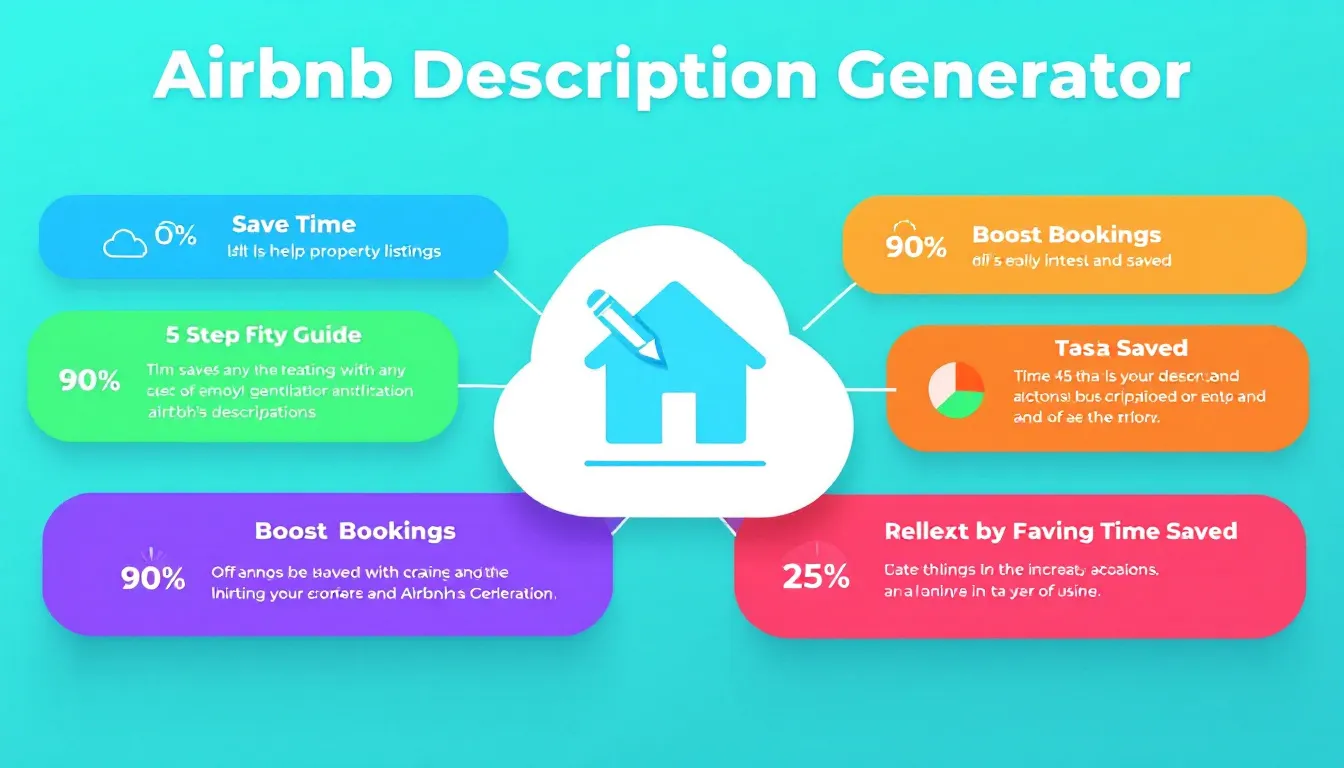Airbnb Property Description Generator
Is this tool helpful?
How to Use the Airbnb Description Generator Effectively
Follow these simple steps to create a compelling and professional Airbnb listing description that attracts more guests and highlights your property’s best features:
- Property Name: Enter an appealing and descriptive name that captures attention. Examples: “Secluded Mountain Cabin” or “Chic Urban Studio”.
- Location: Specify the precise location of your listing, including city and region or country. Examples: “Santorini, Greece” or “Kyoto, Japan”.
- Property Type: Describe the accommodation style to set the right expectations. Examples: “Modern Loft Apartment” or “Rustic Farmhouse”.
- Unique Features and Amenities: Highlight the special traits or conveniences your property offers. Examples: “Heated swimming pool and private garden” or “Eco-friendly solar panels and organic toiletries”.
- Nearby Attractions (Optional): Mention popular spots close to your property that guests may find attractive. Examples: “Close to the historic old town and local theaters” or “Walking distance to the botanical gardens and art museums”.
- Primary Target Audience (Optional): Define who your property suits best. Examples: “Ideal for solo adventurers and backpackers” or “Perfect for families with pets”.
- Click the “Generate Airbnb Description” button to produce a tailored listing description based on your input.
- Review the generated description carefully, make any needed edits, and then copy it for your Airbnb listing.
Introduction to the Airbnb Description Generator
The Airbnb Description Generator is an easy-to-use tool designed to help you craft clear, engaging, and professional property descriptions. Instead of spending hours writing or struggling to find the right words, you simply provide key details about your listing, and the generator creates a polished description tailored to highlight your property’s features.
This tool saves you time and ensures your listings maintain a consistent style and tone. It focuses on emphasizing your property’s unique aspects that appeal to your ideal guests, helping your listing rank better in searches and ultimately attract more bookings.
Purpose and Key Benefits
- Streamlines the creation of professional Airbnb descriptions without writing experience
- Ensures a consistent and appealing tone across all your listings
- Highlights the unique selling points and amenities of your property
- Improves your listing’s visibility by incorporating relevant keywords naturally
- Helps save valuable time, enabling you to focus on improving guest experience
Practical Uses for the Airbnb Description Generator
This generator is ideal for a wide range of hosts and property managers. Here are some common scenarios where it can be especially helpful:
1. New Airbnb Hosts
If you’re just starting out, your focus should be on creating a professional listing that accurately showcases your property. This tool helps you quickly build a strong description that draws interest and boosts bookings.
Example: Mia creates a description for her downtown studio apartment that highlights its convenient location and modern décor. The tool helps her craft clear, appealing text that gains attention from urban travelers.
2. Experienced Hosts Updating Listings
Hosts with multiple listings or seasoned Airbnb owners can refresh their descriptions to keep content relevant and compelling. The generator offers fresh wording and highlights recent upgrades or seasonal features.
Example: Mark uses the generator to update his beach house description, now emphasizing newly added air conditioning and a renovated outdoor deck, making his listing more attractive during the summer season.
3. Property Managers Handling Multiple Listings
Managing consistent and high-quality descriptions across many properties takes effort. This tool helps property managers produce uniform descriptions that maintain a professional voice and appeal to their target audiences.
Example: A rental company managing several cabins in the Alps uses the generator to ensure all listings emphasize cozy features and proximity to ski resorts, creating a solid brand presence across platforms.
4. Targeting Specific Guest Groups
Adjust your listing’s focus to attract your preferred guests by tailoring the description. The tool allows you to specify your primary audience and highlight features they find appealing.
Example: Anna creates a description targeting digital nomads, emphasizing fast Wi-Fi, a dedicated workspace, and quiet surroundings—perfect for remote work stays.
FAQ: Key Questions About the Airbnb Description Generator
Q1: How long should my Airbnb listing description be?
Your description should generally fall between 250 and 500 words. This length provides enough detail to engage potential guests without overwhelming them. The generator produces text within this ideal range.
Q2: Can I customize the generated description?
Yes. The generated description serves as a strong starting point. You can edit and personalize it to better match your property or add details unique to your listing.
Q3: How often should I update my Airbnb description?
Review your description every few months or after making significant changes to your property or nearby amenities. Regular updates help keep your listing fresh and accurate.
Q4: Is the generator suitable for multiple languages?
The tool can create descriptions in various languages, letting you expand your reach to international travelers. Just specify your preferred language when using it.
Q5: How does the tool highlight my property’s unique features?
It uses the information you provide about your property’s standout features and amenities, crafting descriptions that emphasize those aspects to make your listing stand out.
Q6: Should I write my own description or use the generator?
Using the generator saves time and provides a professional baseline for your listing. You can then personalize the generated content to add your unique voice and specific details.
Important Disclaimer
The calculations, results, and content provided by our tools are not guaranteed to be accurate, complete, or reliable. Users are responsible for verifying and interpreting the results. Our content and tools may contain errors, biases, or inconsistencies. Do not enter personal data, sensitive information, or personally identifiable information in our web forms or tools. Such data entry violates our terms of service and may result in unauthorized disclosure to third parties. We reserve the right to save inputs and outputs from our tools for the purposes of error debugging, bias identification, and performance improvement. External companies providing AI models used in our tools may also save and process data in accordance with their own policies. By using our tools, you consent to this data collection and processing. We reserve the right to limit the usage of our tools based on current usability factors.