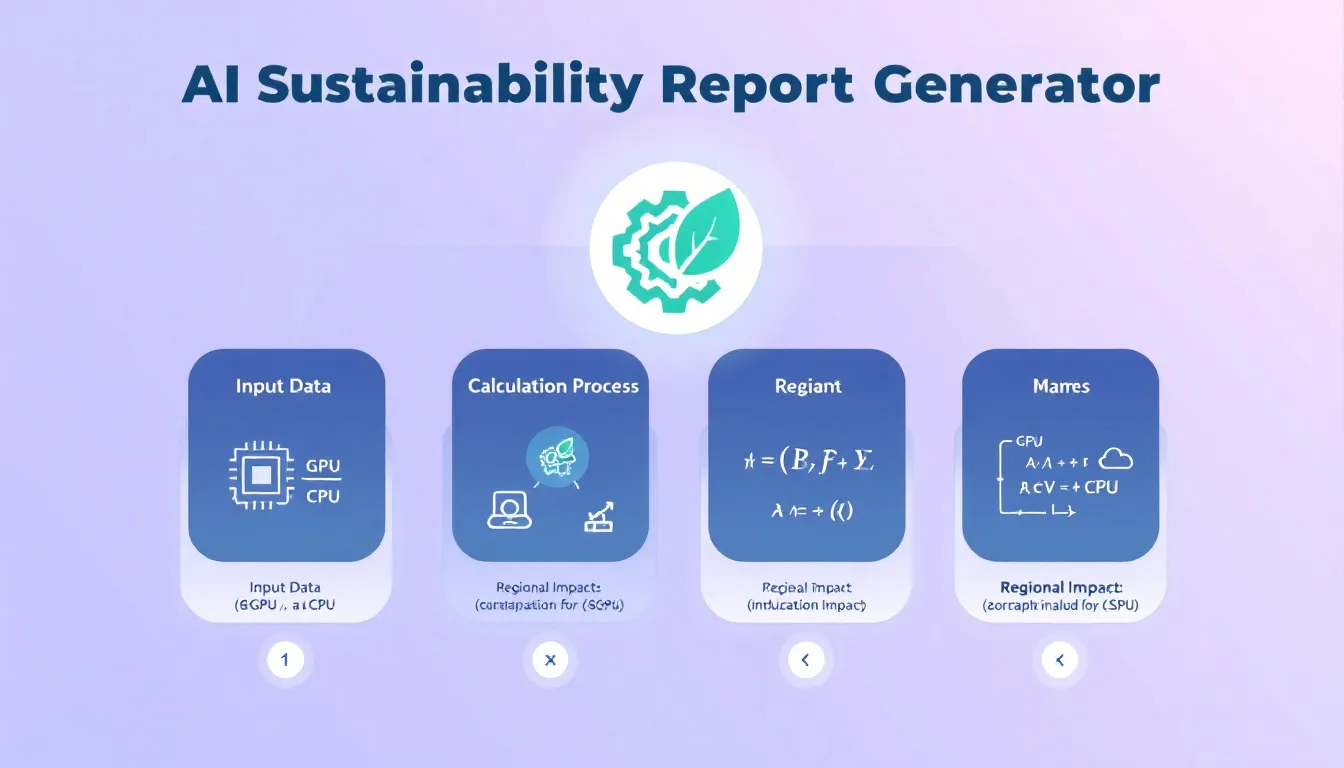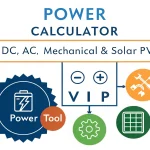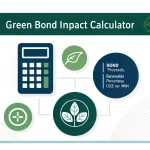AI Sustainability Report Generator
Is this tool helpful?
How to Use the AI Sustainability Report Generator Effectively
This tool helps you evaluate the environmental impact of your AI workloads by calculating energy consumption and carbon emissions based on your inputs. Follow these steps to generate an accurate sustainability report:
-
Enter Computational Resources:
Provide details about the hardware used in your AI workload. Include device types, quantities, and usage time in hours.
- “6 NVIDIA RTX 3090 GPUs for 30 hours, 12 AMD EPYC 7742 CPUs for 72 hours”
- “10 Google TPU v4 units for 20 hours, 8 Intel Xeon Gold 6258R CPUs for 50 hours”
-
Input Data Center PUE (Optional):
Enter the Power Usage Effectiveness (PUE) of your data center, which adjusts for energy overhead. If unknown, the tool assumes a default of 1.5.
- 1.3 (indicating an efficient data center)
- 1.7 (indicating a less efficient facility)
-
Specify the Region:
Indicate the geographical location where the computing took place. This ensures accurate regional carbon intensity factors apply.
- “South America”
- “East Asia”
-
Select Renewable Energy Usage:
Choose whether renewable energy was part of your power source. Selecting “Yes” sets carbon emissions to zero in the report.
-
Provide Cloud Service Usage Details (Optional):
If your AI workload used cloud services, include provider name, service types, and usage duration for more precise calculations.
- “Azure NVv4 instances for 15 hours”
- “IBM Cloud Power Systems for 40 hours”
-
Generate Your Report:
Click the button to process your inputs. The tool calculates the energy consumption, carbon emissions, and provides sustainability recommendations.
-
Review and Use the Report:
Analyze your report’s results to identify opportunities for reducing your AI system’s environmental footprint.
AI Sustainability Report Generator: Definition, Purpose, and Benefits
What Is the AI Sustainability Report Generator?
This web-based tool lets you estimate the environmental impact of your AI workloads by gathering details about your hardware usage, data center efficiency, and location. It calculates energy consumption and carbon emissions to give you a clear picture of your AI’s sustainability footprint.
Why Use an AI Sustainability Reporting Tool?
As AI systems grow in scale, their energy use contributes significantly to global carbon emissions. This tool helps you:
- Measure your AI systems’ energy consumption and carbon footprint with data-driven insights
- Encourage greener AI development by revealing impact hotspots
- Enhance transparency in tracking sustainability goals and progress
- Make informed decisions about resource use and infrastructure choices
Key Benefits of Using This Tool
- Gain Clear Environmental Insights: Understand how your AI workloads affect energy use and emissions.
- Reduce Operational Costs: Identify energy-heavy processes to optimize usage.
- Support Sustainability Goals: Align your AI operations to meet regulatory and corporate standards.
- Improve Resource Management: Allocate compute power efficiently without compromising performance.
- Build Credibility: Demonstrate environmental responsibility to stakeholders and customers.
- Educate Teams: Raise awareness about AI’s environmental impact among developers and management.
Example Energy and Carbon Emission Calculations
The AI Sustainability Report Generator calculates the sustainability metrics by applying formulas based on your input data. Here’s an overview of the calculation steps using Mathjax notation:
1. Calculate Total Energy Consumption
$$ E_{total} = \sum_{i=1}^{n} P_i \times T_i \times N_i $$ Where:
- $E_{total}$ is the total energy in kilowatt-hours (kWh)
- $P_i$ is the power rating of device type i in kilowatts (kW)
- $T_i$ is the usage time of device type i in hours
- $N_i$ is the number of devices of type i
- $n$ is the number of device types
2. Adjust for Data Center PUE
$$ E_{adjusted} = E_{total} \times PUE $$ Where PUE is the Power Usage Effectiveness of the data center.
3. Calculate Regional Carbon Emissions
$$ C_{emissions} = E_{adjusted} \times CI_{region} $$ Where:
- $C_{emissions}$ is carbon emissions in kilograms of CO₂
- $CI_{region}$ is the carbon intensity factor for your region in kg CO₂ per kWh
Practical Example
Suppose your AI workload runs in East Asia and uses:
- 5 NVIDIA RTX A6000 GPUs for 40 hours (each 0.3 kW)
- 10 AMD EPYC 7702 CPUs for 60 hours (each 0.25 kW)
- Data center PUE of 1.6
- Regional carbon intensity of 0.45 kg CO₂/kWh
The calculations proceed as:
- Compute GPUs energy: $$ E_{GPUs} = 5 \times 0.3 \times 40 = 60 \text{ kWh} $$
- Compute CPUs energy: $$ E_{CPUs} = 10 \times 0.25 \times 60 = 150 \text{ kWh} $$
- Total energy before PUE: $$ E_{total} = 60 + 150 = 210 \text{ kWh} $$
- Adjusted energy: $$ E_{adjusted} = 210 \times 1.6 = 336 \text{ kWh} $$
- Carbon emissions: $$ C_{emissions} = 336 \times 0.45 = 151.2 \text{ kg CO}_2 $$
This example shows how the tool converts your resource usage into meaningful sustainability metrics.
Practical Applications of the AI Sustainability Report Generator
1. AI Research Centers
Researchers can track and compare the sustainability impact of different AI models and training methods, helping to optimize resources and publish environmentally conscious findings.
2. Technology Companies Building AI Products
Product teams use the generator to assess their AI development’s carbon footprint, streamline resource allocation, and demonstrate environmental accountability to customers and investors.
3. Environmental and Sustainability Consultants
Consultants leverage this tool to produce accurate sustainability audits for AI systems, recommend carbon reduction strategies, and benchmark client efforts against industry standards.
4. Government Agencies
Policy makers and regulators utilize the tool to analyze public AI initiatives’ environmental impact, craft sustainability guidelines, and monitor national AI carbon footprints.
5. Cloud Service Providers
Cloud vendors can offer sustainability analytics for customers’ AI workloads, support greener data center operations, and market AI services with lower carbon footprints.
6. Financial Institutions Using AI
Banks and investment firms can calculate the carbon impact of AI models, integrate sustainability metrics into ESG reports, and balance performance with environmental concerns.
7. Healthcare Organizations
Medical researchers and providers may track the sustainability of AI tools for diagnostics and drug discovery, balancing clinical benefits with environmental responsibility.
This AI sustainability reporting tool offers a clear path to understanding and reducing the environmental impact of artificial intelligence, helping your organization make smarter, greener decisions.
Important Disclaimer
The calculations, results, and content provided by our tools are not guaranteed to be accurate, complete, or reliable. Users are responsible for verifying and interpreting the results. Our content and tools may contain errors, biases, or inconsistencies. Do not enter personal data, sensitive information, or personally identifiable information in our web forms or tools. Such data entry violates our terms of service and may result in unauthorized disclosure to third parties. We reserve the right to save inputs and outputs from our tools for the purposes of error debugging, bias identification, and performance improvement. External companies providing AI models used in our tools may also save and process data in accordance with their own policies. By using our tools, you consent to this data collection and processing. We reserve the right to limit the usage of our tools based on current usability factors.