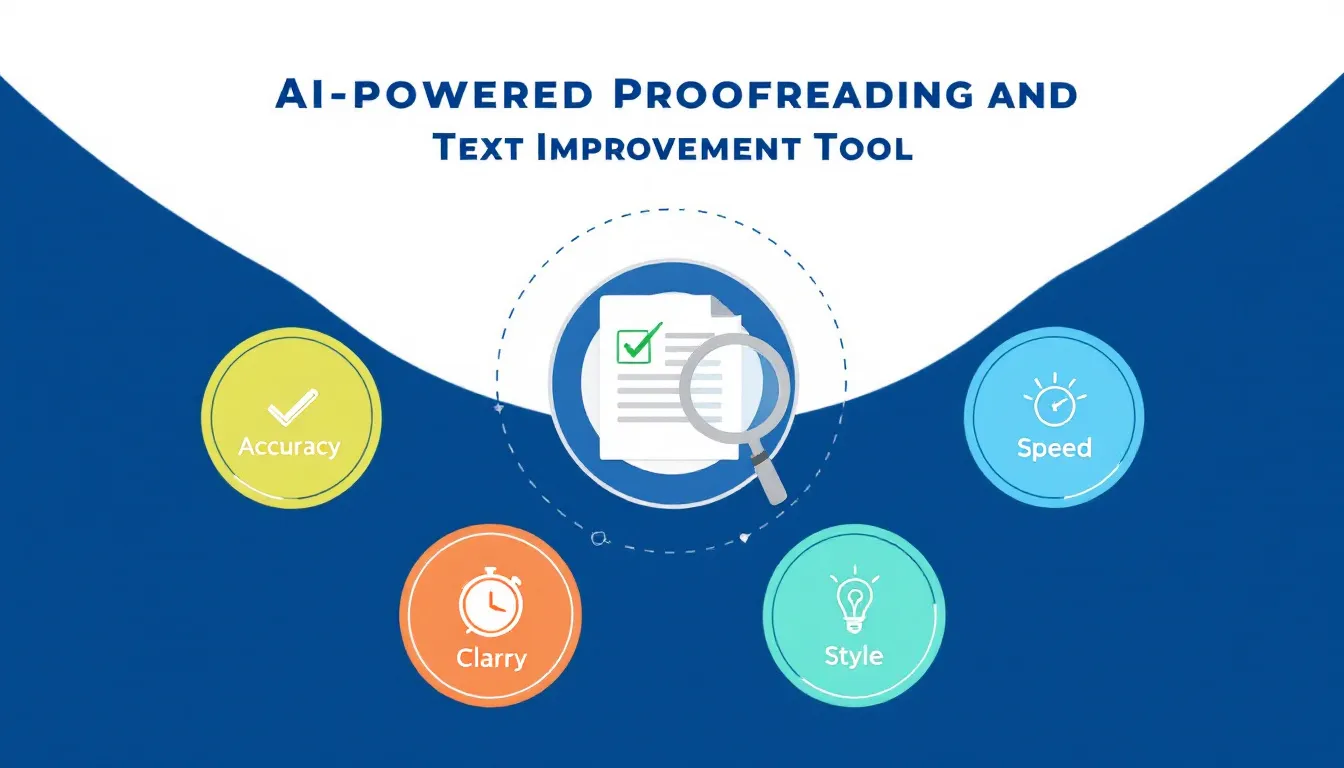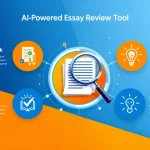Proofreading and Improvement Tool
Is this tool helpful?
How to Use the Tool Effectively
This AI-powered Proofreading and Text Improvement Tool helps you enhance your writing clarity, coherence, and readability. Follow these simple steps to use it:
-
Enter your text: Paste or type the content you want to improve into the main text box. Here are two sample inputs you might try:
- “The quick brown fox jumps over a lazy dog difficult to see.”
- “Technology has bring many changes to society, some good and some bad.”
-
Specify focus areas (optional): Use the optional input field to highlight aspects you want the tool to improve, such as:
- “Punctuation, sentence flow”
- “Conciseness, word choice”
- Submit your text: Click the “Proofread and Improve Text” button to start the process.
- Review the improved text: Once complete, the tool displays enhanced content showing clearer sentence structure and better word choices.
- Copy your enhanced text: Use the provided option to copy the polished content for your documents, emails, or other writing needs.
Introduction to the Proofreading and Text Improvement Tool
This automated proofreading tool improves your writing by analyzing and refining sentence structure, grammar, punctuation, and vocabulary. It enhances your text’s clarity, coherence, and flow to make your message easier to understand and more professional.
Unlike basic spell checkers, this tool uses advanced language analysis to provide detailed improvements that focus on:
- Correcting grammar and punctuation errors
- Improving sentence variety and flow
- Suggesting stronger word choices
- Maintaining consistent tone and style
Key Benefits of Using This Tool
- Save time: Quickly polish your writing without manual proofreading.
- Improve skills: Learn from suggestions to avoid common mistakes.
- Ensure professionalism: Produce clean, error-free content suited for any purpose.
- Boost confidence: Feel assured your writing communicates your ideas clearly.
Practical Uses for the Tool
This proofreading and text improvement tool fits many writing scenarios, helping you improve various types of content:
1. Academic Writing
Refine essays, research papers, and reports by enhancing clarity and formal tone.
Example:
Original: “Research shows that children learn better in bright rooms.”
Improved: “Studies demonstrate that children learn more effectively in well-lit environments.”
2. Business and Professional Communication
Perfect emails, proposals, and presentations by enhancing readability and consistency.
Example:
Original: “Please be advised that the deadline is moved to next week.”
Improved: “Please note the deadline has been extended to next week.”
3. Creative and Content Writing
Polish stories, articles, and blogs with improved sentence variety and vivid vocabulary.
Example:
Original: “The garden was nice and full of flowers. Birds sang loudly.”
Improved: “The garden bloomed with colorful flowers while birds serenaded the morning air.”
4. Website and Marketing Content
Enhance clarity and impact to engage your audience effectively.
Example:
Original: “Our service help you get customers fast.”
Improved: “Our service helps you attract customers quickly and efficiently.”
5. Social Media Posts
Make your posts sharper and error-free to boost engagement.
Example:
Original: “Dont miss out on our gread sale start tomorrow!”
Improved: “Don’t miss our great sale starting tomorrow!”
How This Tool Addresses Common Writing Challenges
Enhancing Clarity and Coherence
The tool restructures sentences for improved clarity and logical flow. For example:
Original: “The new software, that is designed to speed up workflow but can sometimes cause confusion among employees.”
Improved: “The new software speeds up workflow but may occasionally confuse employees.”
Correcting Grammar and Punctuation
It identifies and fixes grammar mistakes and punctuation errors to make your writing clean and professional.
Improving Vocabulary and Word Choice
The tool suggests stronger or more precise words to enrich your language and avoid repetition.
Diversifying Sentence Structure
By varying sentence lengths and styles, the tool makes your writing more engaging and easier to read.
Maintaining Consistent Tone and Style
It helps align your writing’s tone and style across the entire piece, especially important for business or academic documents.
Frequently Asked Questions About the Proofreading Tool
How does the tool enhance sentence structure?
It breaks complex sentences into simpler parts, combines short ideas for smoother flow, and rearranges wording to improve readability.
Can the tool adapt to different writing styles?
Yes, it supports various styles including academic, professional, creative, and casual writing.
Is the tool effective for non-native English speakers?
Absolutely, it helps identify grammar and usage errors common among non-native speakers, making English writing clearer.
What text length does the tool support?
It works best with texts up to about 5000 words, ensuring accuracy and quick processing.
Does it keep my text secure?
Yes, your content is processed securely and not stored after analysis. Avoid submitting sensitive information.
Summary
This proofreading and text improvement tool offers a practical way to enhance your writing across many types of content. By improving sentence structure, grammar, vocabulary, and style, it helps you communicate your ideas clearly and confidently. Use it regularly to save time and continuously improve your writing skills.
Important Disclaimer
The calculations, results, and content provided by our tools are not guaranteed to be accurate, complete, or reliable. Users are responsible for verifying and interpreting the results. Our content and tools may contain errors, biases, or inconsistencies. Do not enter personal data, sensitive information, or personally identifiable information in our web forms or tools. Such data entry violates our terms of service and may result in unauthorized disclosure to third parties. We reserve the right to save inputs and outputs from our tools for the purposes of error debugging, bias identification, and performance improvement. External companies providing AI models used in our tools may also save and process data in accordance with their own policies. By using our tools, you consent to this data collection and processing. We reserve the right to limit the usage of our tools based on current usability factors.