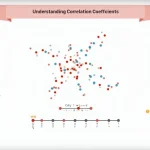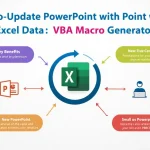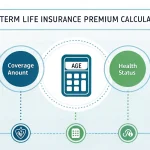AI Sales Territory Planner
Is this tool helpful?
How to Use the AI Sales Territory Planner Effectively
To get the best results from the AI Sales Territory Planner, enter accurate information in the input fields below. This ensures the tool can generate well-balanced and efficient sales territories for your team.
Required Input Fields
-
Customer Data File: Upload a CSV file containing customer details with columns for Customer ID, Name, Address, and Sales Potential.
Example CSV content:
CustomerID,Name,Address,SalesPotential
101,Fresh Foods Inc,512 Market Street Seattle WA 98104,60000
102,GreenTech Solutions,378 Elm Avenue Denver CO 80203,90000 - Number of Sales Representatives: Enter the total reps available to cover the territory. For example, enter “5” if you have five sales staff covering the Southwest region.
- Daily Working Hours: Specify how many hours each rep works per day. For instance, enter “8” for a full 8-hour workday.
Optional Input Fields
- Average Visit Duration: Enter the typical time spent per customer in minutes. Example: “30” if visits average half an hour.
- Starting Location: Provide the address where sales reps start their routes. Example: “250 Innovation Blvd, Austin, TX 78701”.
Introduction to the AI Sales Territory Planner
The AI Sales Territory Planner uses artificial intelligence and optimization techniques to allocate customers to sales representatives efficiently. It balances workloads, minimizes travel time, and aligns accounts with sales potential. This helps you maximize your sales team’s productivity and improve market coverage.
By automating the territory planning process, you reduce guesswork and create fair, data-driven assignments. The tool factors in geographic distances, customer value, and working constraints to deliver practical territory divisions for your sales force.
How the AI Planning Works
The planner integrates advanced algorithms like K-means clustering to group customers geographically while considering sales potential and workload. It calculates travel distances using the Haversine formula, ensuring each territory is both compact and balanced.
Key Formulas Behind the Planning
The tool’s calculations include:
- Total Workload Calculation: the sum of visit times plus travel times for customers assigned to each rep
- Territory Balance Index: measuring how evenly workload is shared across all reps
- Haversine Distance: calculating straight-line distance between two geographic points based on latitude and longitude
Practical Applications of the AI Sales Territory Planner
This tool suits various sales scenarios where territory optimization drives business efficiency. Below are common use cases where you’ll benefit most:
Launching in a New Market
- Determine how many sales representatives you need based on customer density
- Create initial territory assignments according to market potential
- Plan routes that maximize coverage while minimizing travel time
Restructuring Existing Territories
- Adjust territories after mergers or reorganizations
- Rebalance coverage when adding or reducing sales staff
- Respond to shifting customer or market conditions with updated assignments
Example: Balancing Sales Territories with the Planner
Imagine you manage 250 customers assigned to 4 sales representatives. You set these parameters:
- Total sales potential: $9,000,000
- Average customer visit: 40 minutes
- Working hours: 7 hours per day
The AI Sales Territory Planner would optimize territories so each representative gets:
- About 62-63 customers per territory
- Nearly equal sales potential roughly around $2,250,000 per rep
- Balanced travel distance and manageable daily workloads
Benefits You Gain From Using the AI Sales Territory Planner
- Improve sales coverage: Assign customers smartly to reduce travel and increase selling time.
- Balance workloads: Ensure sales reps have fair, manageable accounts.
- Maximize revenue opportunities: Align territories with customer sales potential.
- Manage time effectively: Cut down unnecessary travel with data-driven routing.
- Make informed decisions: Use quantitative analysis instead of guesswork for territory planning.
Frequently Asked Questions About the AI Sales Territory Planner
What file format should I use for my customer data?
Upload a CSV file with columns for Customer ID, Name, Address (including street, city, state, and ZIP), and Sales Potential to ensure complete data for accurate planning.
Can the tool keep existing customer-to-rep relationships?
Yes, it supports maintaining preferred customer-rep assignments while optimizing the overall territory structure.
How does workload balancing work?
The system balances factors like number of customers, sales potential, geographic distance, and visit duration to create equitable territories.
Can I edit territory assignments after generating plans?
You can adjust assignments manually while the tool preserves the overall optimization to keep territories balanced.
How often should I update my sales territories?
Update territory plans quarterly or when major changes occur in sales staff, customer locations, or market trends.
Does the planner handle multiple product lines?
Yes, it can include different product lines and their sales potentials in territory planning.
Can I factor in seasonal workload changes?
You can input seasonal variations to adjust territories according to fluctuating demands throughout the year.
Is it possible to export the generated territory plans?
Yes, export options allow integration with CRM systems and sales management tools for seamless workflow.
Important Disclaimer
The calculations, results, and content provided by our tools are not guaranteed to be accurate, complete, or reliable. Users are responsible for verifying and interpreting the results. Our content and tools may contain errors, biases, or inconsistencies. Do not enter personal data, sensitive information, or personally identifiable information in our web forms or tools. Such data entry violates our terms of service and may result in unauthorized disclosure to third parties. We reserve the right to save inputs and outputs from our tools for the purposes of error debugging, bias identification, and performance improvement. External companies providing AI models used in our tools may also save and process data in accordance with their own policies. By using our tools, you consent to this data collection and processing. We reserve the right to limit the usage of our tools based on current usability factors.