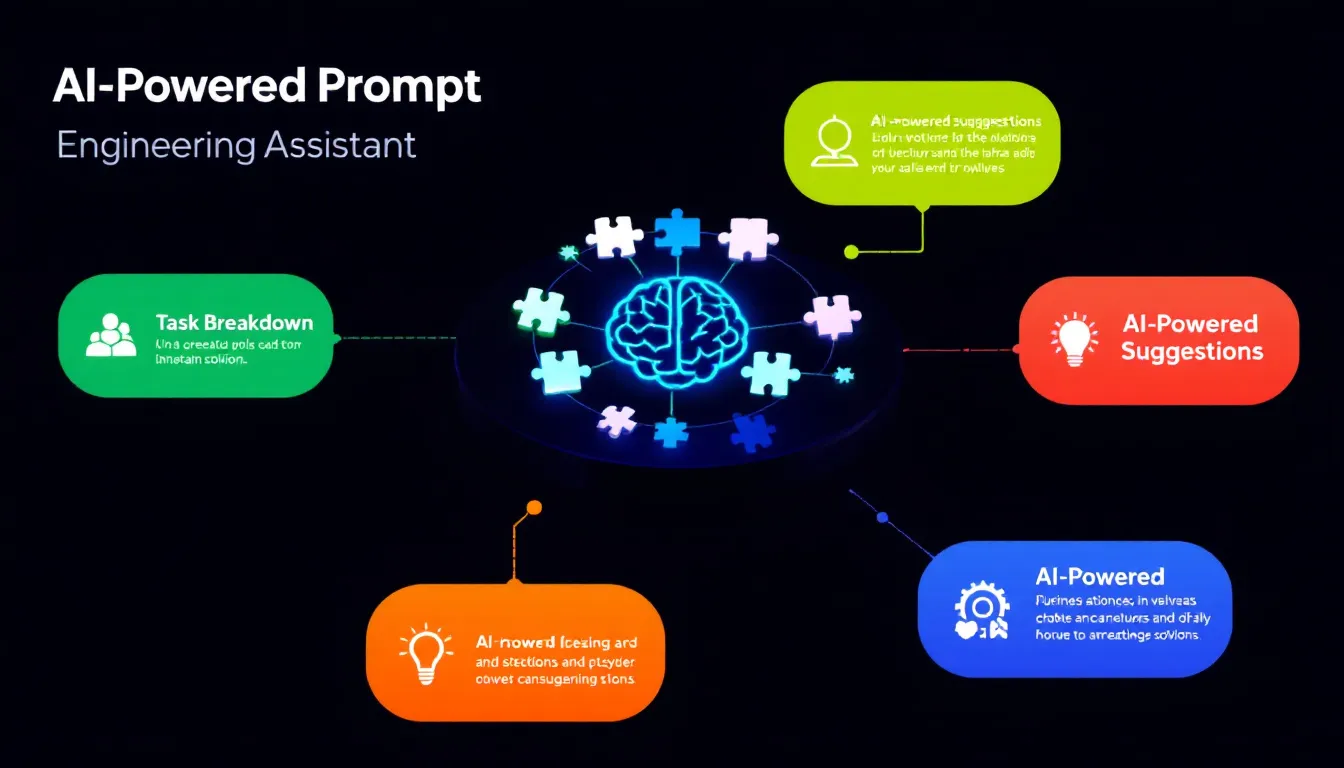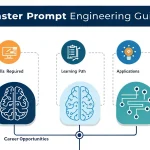AI Prompt Engineering Assistant
Is this tool helpful?
How to Use the AI Prompt Engineering Assistant Tool Effectively
The AI Prompt Engineering Assistant helps you break down complex tasks into clear, step-by-step prompts optimized for large language models (LLMs). Follow these steps to get the most from the tool:
-
Describe Your Complex Task: Enter a detailed explanation of the task you want to simplify. For example:
- “Design a fundraising campaign for a nonprofit focused on reducing plastic waste in urban areas.”
- “Develop a customer support chatbot script that handles frequently asked questions and escalates complex issues.”
-
Specify the Desired Outcome: Clearly define what you want the prompts to help achieve. Sample inputs might be:
- “Generate a multi-channel marketing plan targeting eco-conscious donors.”
- “Create a sequence of chatbot responses that improve user satisfaction and reduce support tickets.”
- Target Language Model (Optional): Input the name of the AI model you’ll use if known (e.g., GPT-4, LLaMA 2). This helps tailor prompts for that model’s strengths and limitations.
-
Provide Domain-Specific Context (Optional): Add relevant details or constraints to customize the prompts. Examples include:
- “Nonprofit operates primarily in North American urban communities with an emphasis on youth engagement.”
- “Chatbot must comply with GDPR and handle sensitive customer data securely.”
- Generate Sequential Prompts: Click the button to produce a series of logical, stepwise prompts that guide the AI through the task. The tool will automatically organize these prompts to simplify complex workflows.
- Review, Copy, and Refine: Examine the generated prompts shown in the result section. You can copy them easily for use with your chosen LLM and fine-tune based on your priorities or feedback.
Understanding the AI Prompt Engineering Assistant Tool
This tool simplifies your interaction with large language models by breaking down complicated requests into clear, manageable prompts. It addresses common challenges like ambiguous instructions and inconsistent AI responses by structuring prompts in a logical sequence. As a result, you get more precise and actionable outputs aligned with your goals.
By incorporating optional inputs for the target AI model and domain-specific context, the tool creates tailored prompts that fit your specific use case. This approach enhances the quality of AI-generated content and reduces errors or hallucinations often found with single, broad prompts.
Key Benefits of Using the Tool
- Improves AI Output Accuracy: Sequential prompts help maintain context and logic, reducing AI misinterpretations and fabricated information.
- Saves Time in Prompt Design: Quickly generates multi-step inputs without the trial-and-error usually required.
- Supports Multiple AI Models: Customize prompts based on your target LLM’s capabilities, such as GPT, Claude, or others.
- Enhances Domain Relevance: Adding context ensures prompts use terminology and constraints specific to your field.
- Facilitates Complex Problem Solving: Breaks down large, multifaceted tasks into logical subtasks for easier AI handling.
Practical Applications of the AI Prompt Engineering Assistant Tool
Here’s how different users can apply the tool to streamline their AI workflows:
1. Academic Research and Report Writing
- Break down literature reviews into thematic sections.
- Generate prompts to analyze data sets sequentially.
- Formulate clear questions for AI assistance in methodology writing.
2. Business Planning and Strategy
- Create stepwise prompts for market analysis and competitive research.
- Outline each phase of product development and launch strategy.
- Design customer segmentation and targeting prompts for marketing campaigns.
3. Software Development and Troubleshooting
- Generate prompts for each module in system architecture design.
- Formulate debugging steps for complex coding problems.
- Create API documentation prompts broken into sections.
4. Content Strategy and Creation
- Break down content marketing plans into research, drafting, and distribution steps.
- Generate prompts for topic ideation, headline crafting, and audience engagement.
- Structure social media posting schedules aligned with campaign goals.
5. Educational Course and Curriculum Planning
- Develop prompts for defining learning outcomes and objectives.
- Outline module content, assignments, and project ideas.
- Create assessment framework prompts to evaluate student progress.
Frequently Asked Questions About the AI Prompt Engineering Assistant Tool
Q1: How does the tool improve responses from large language models?
By breaking complex tasks into smaller, clear steps, the tool guides your LLM to process information sequentially. This structure lowers ambiguity, helping AI deliver more accurate and relevant results.
Q2: Can I use the tool with any AI language model?
Yes. While the tool can optimize prompts for specific models like GPT-4 or Claude, the generated prompts generally work well across a variety of large language models.
Q3: Do I need prior AI knowledge to use this tool?
No technical knowledge is required. The simple form guides you step-by-step, making prompt engineering accessible to users of any experience level.
Q4: How does the tool handle domain-specific needs?
You can add background context or constraints about your domain, and the tool tailors the prompts accordingly to use relevant language and address unique challenges.
Q5: Can I modify the prompts generated by the tool?
Absolutely. The prompts serve as a foundation. You can refine, expand, or simplify them to better fit your precise tasks and style.
Q6: What techniques does the tool use to reduce AI hallucinations?
The tool uses several strategies, including:
- Breaking down complex queries into smaller, verifiable steps.
- Using clear, specific language to avoid ambiguity.
- Incorporating context and constraints within the prompts.
- Sequencing prompts logically to maintain continuity.
- Encouraging fact-checking and validation steps in the prompt sequence.
Q7: Is it possible to integrate this tool into existing AI workflows?
Currently, the tool works as a web-based interface. Future updates may allow API access or plugins to embed its functionality directly into your development environment or AI platforms.
Q8: How often is the tool updated with new features or prompt engineering best practices?
The tool receives regular updates to improve prompt quality and incorporate advancements in AI and natural language processing techniques. Updates ensure it stays relevant with evolving AI capabilities and user needs.
Important Disclaimer
The calculations, results, and content provided by our tools are not guaranteed to be accurate, complete, or reliable. Users are responsible for verifying and interpreting the results. Our content and tools may contain errors, biases, or inconsistencies. Do not enter personal data, sensitive information, or personally identifiable information in our web forms or tools. Such data entry violates our terms of service and may result in unauthorized disclosure to third parties. We reserve the right to save inputs and outputs from our tools for the purposes of error debugging, bias identification, and performance improvement. External companies providing AI models used in our tools may also save and process data in accordance with their own policies. By using our tools, you consent to this data collection and processing. We reserve the right to limit the usage of our tools based on current usability factors.