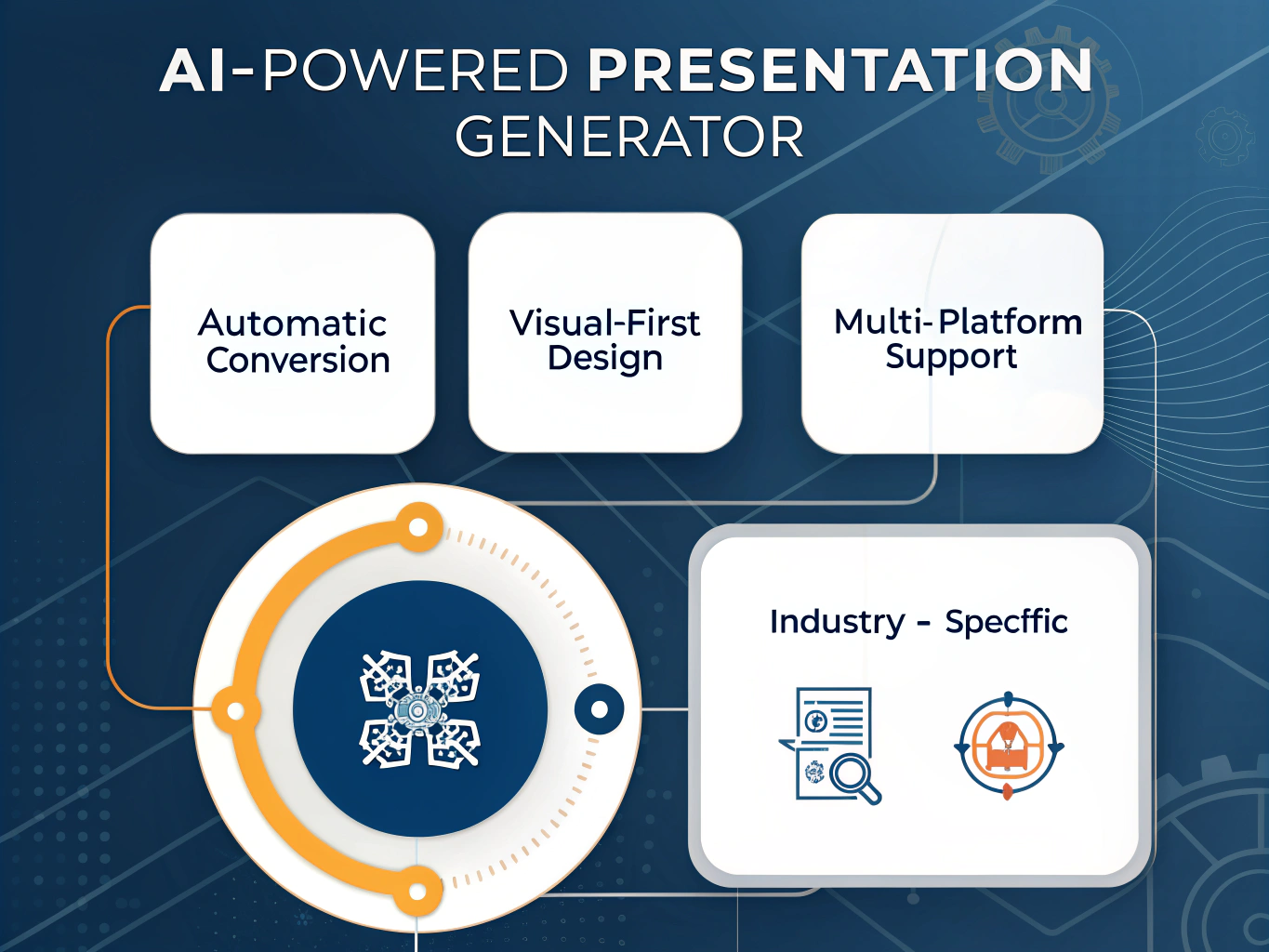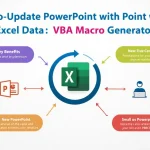Presentation Generator
Is this tool helpful?
How to Use the Presentation Draft Generator Effectively
Use these steps to transform your script into a clear, visually engaging presentation draft:
- Prepare Your Script: Write a detailed 45-minute script on the evolution of storytelling. Format it clearly, using Arial or a similar font, double-spaced, with 12-point size.
- Paste Your Script: Enter your full script content into the “Script Content” text area.
- Select Presentation Type: Choose your preferred format—PowerPoint, Google Slides, or Keynote—from the dropdown menu.
- Generate Draft: Click the “Generate Presentation Draft” button to create a structured, visual-first presentation outline.
- Review and Copy: Review the generated draft and use the “Copy to Clipboard” feature to save your work for editing in your presentation software.
Here are two additional sample inputs showing the type of script content that works best with this tool:
- Sample Input 1: “Storytelling has always adapted to new technologies. From oral traditions to printed books, changes in media shaped how stories reached audiences. Today’s digital era pushes storytelling into interactive and immersive realms.”
- Sample Input 2: “Virtual reality and augmented reality open new storytelling dimensions. Narratives can now unfold in 3D spaces where users participate actively. This changes both the creative process and audience engagement substantially.”
Introducing the Presentation Draft Generator: Definition, Purpose, and Benefits
The Presentation Draft Generator is a web tool designed to convert lengthy scripts into visually-structured presentation drafts. It helps writers, filmmakers, educators, and industry professionals quickly create slide outlines that emphasize images, minimal text, and a strong narrative flow.
This tool focuses on scripts about the evolution of storytelling, especially those exploring the shift from traditional 2D formats to immersive 3D environments, such as the Metaverse and Spatial Web. You input your script and select a preferred presentation platform; the tool then processes your content into a draft optimized for PowerPoint, Google Slides, or Keynote.
Key Benefits of the Presentation Draft Generator
- Save Time: Quickly create a professional presentation draft instead of starting from scratch.
- Visual-First Design: Automatically incorporate relevant images and videos to enhance viewer engagement.
- Optimized Narrative Flow: Structure your content logically for smooth storytelling progression.
- Software Compatibility: Easily adapt the draft to popular platforms like PowerPoint, Google Slides, or Keynote.
- Industry Focus: Tailored to suit presentations aimed at Hollywood production companies, agencies, and studios.
Practical Usage of the Presentation Draft Generator
The tool processes your script by extracting key points and suggesting visual slide elements that align with your narrative. This approach improves comprehension and retains audience interest, especially when covering complex storytelling concepts.
How the Tool Helps You Create Effective Presentations
- Bridges Script and Visuals: Converts dense script content into concise, image-driven slides, helping you engage visually-oriented audiences.
- Balances Information and Design: Reduces text overload by emphasizing impactful visuals paired with essential points.
- Ensures Coherent Structure: Divides lengthy scripts into clear sections with consistent flow and thematic visuals.
- Highlights Actionable Strategies: Emphasizes critical recommendations or takeaways with dedicated slides using engaging graphics.
Use Cases for Industry Professionals
- Film Studio Pitches: Present futuristic storytelling formats, showcasing interactive narratives with dynamic visuals to studio executives.
- Educational Workshops: Demonstrate differences between traditional and digital storytelling techniques with clear, comparison-based slides.
- Tech Collaborations: Visualize the convergence of Hollywood and tech innovations in AR/VR immersive stories for corporate partners.
- Legal Briefings: Show complex rights management workflows for interactive content using flowcharts and infographics.
Frequently Asked Questions about the Presentation Draft Generator
Can I customize the generated presentation draft?
Yes, the draft serves as a foundation. You can modify slides, replace images, or adjust text to fit your exact vision and audience needs.
How does the tool handle industry-specific terms in my script?
It recognizes technical jargon and retains necessary terms while suggesting visuals to clarify complex ideas.
Can I replace suggested images with my own visuals?
Absolutely. The tool provides image suggestions, but you control all content and can upload or insert your own images.
How long will it take to generate a draft?
Typically, generation completes in a few minutes depending on script length and complexity.
Is this tool limited to storytelling evolution topics?
While optimized for storytelling and future technology themes, it can handle various presentation subjects with best results when used as intended.
Can I save multiple versions of my drafts?
The tool doesn’t save drafts internally, but you can create multiple drafts by adjusting input scripts and saving outputs externally.
How does the tool create an engaging narrative flow?
It analyzes your script to identify natural breaks and organizes slides to build a smooth, logical progression through your key points.
Can I use the draft for presentations of different lengths?
This draft provides a comprehensive base that you can shorten or expand depending on your presentation time.
Important Disclaimer
The calculations, results, and content provided by our tools are not guaranteed to be accurate, complete, or reliable. Users are responsible for verifying and interpreting the results. Our content and tools may contain errors, biases, or inconsistencies. Do not enter personal data, sensitive information, or personally identifiable information in our web forms or tools. Such data entry violates our terms of service and may result in unauthorized disclosure to third parties. We reserve the right to save inputs and outputs from our tools for the purposes of error debugging, bias identification, and performance improvement. External companies providing AI models used in our tools may also save and process data in accordance with their own policies. By using our tools, you consent to this data collection and processing. We reserve the right to limit the usage of our tools based on current usability factors.