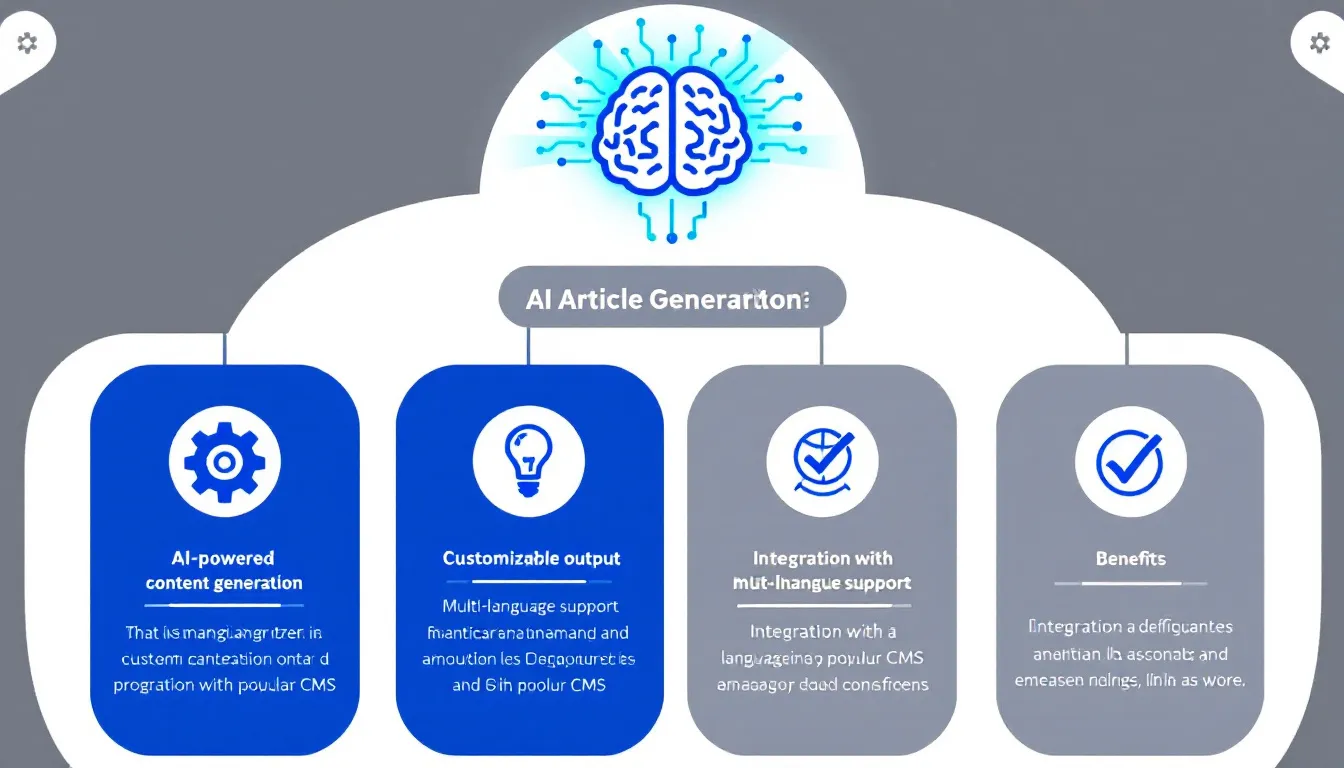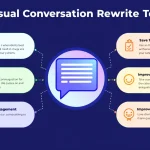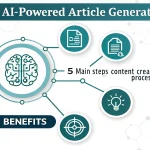Is this tool helpful?
How to Use the AI-Powered SEO Article Generator Effectively
Creating high-quality, SEO-optimized articles with this tool is simple. Follow these steps to generate content tailored to your needs:
- Main Topic: Enter the primary subject you want covered. For example, “Renewable Energy Innovations” or “Healthy Meal Planning for Busy Professionals”.
- Target Keywords: Add relevant SEO keywords separated by commas. Examples include “clean energy, solar power, green technology” or “meal prep tips, quick healthy recipes, nutrition planning”.
- Preferred Writing Tone: Select a tone that matches your audience and purpose. Choose from options like professional, casual, technical, conversational, or formal. For instance, pick “informative and approachable” for a health blog or “detailed and precise” for a tech guide.
- Generate Article: Click the “Generate Article” button and wait a moment for your custom content to appear.
Introduction to the AI-Powered SEO Article Generator
This tool creates well-structured, readable articles by using advanced natural language processing. It simplifies content creation by generating SEO-friendly text that fits your specific topic and keywords. The output follows a clear hierarchy, balances complexity and engagement, and maintains a tone you choose. It saves you time while ensuring your content respects search engine optimization best practices.
With just a few inputs, you get a complete article draft you can review, edit, and publish faster than writing from scratch.
Practical Uses of the AI Article Generator
This tool fits various content creation needs:
- Blog Posts: Quickly generate full articles on topics like industry trends, product reviews, or thought leadership.
- Marketing Content: Produce SEO-optimized descriptions, campaign materials, or newsletters tailored to your keywords.
- Educational Resources: Create study guides, course outlines, or how-to articles with clear structure.
- Technical Documentation: Generate detailed guides, explanations, or analyses with a professional tone.
Key Features and Benefits
Organized Content Structure
The tool builds articles with proper heading levels (H1-H4), a clear introduction, organized sections, and a conclusion. Each piece also includes relevant FAQs where applicable.
SEO Optimization
You get content with:
- Strategic keyword placement for better search rankings
- Balanced keyword density to keep text natural
- Optimized heading tags and metadata-friendly structure
- Readable language that appeals to both humans and algorithms
Customizable Writing Tone
Select a tone that fits your audience, from casual and conversational to technical or formal. This ensures your message connects effectively and suits your brand voice.
Time-Saving Content Creation
Generating a detailed 2000-word article manually can take several hours. This tool cuts that time down to just a few minutes, freeing you to focus on other tasks like editing or distributing your content.
Examples of Input and Output
Example 1: Lifestyle Blog Post
- Topic: “Urban Gardening Tips for Beginners”
- Keywords: “container gardening, city plants, sustainable gardening”
- Tone: “Friendly and encouraging”
Example 2: Technical Overview
- Topic: “5G Network Architecture”
- Keywords: “network slicing, millimeter waves, low latency”
- Tone: “Technical but accessible”
Tips for Maximizing Results
Choose Specific and Relevant Topics
- Focus on niche or trending subjects within your industry.
- Consider your target audience’s interests and knowledge level.
- Use clear, descriptive keywords that reflect search intent.
Optimize Keywords Naturally
- Include a blend of short-tail and long-tail keywords for reach and specificity.
- Avoid keyword stuffing by keeping language natural and reader-friendly.
- Use industry terms and phrases your audience commonly searches for.
Adjust Tone to Match Your Vision
Select a tone that complements your content’s purpose. For example, use a conversational tone for blogs and a formal one for whitepapers. This personalizes the output for your audience.
Frequently Asked Questions
How fast can I get a full article?
The tool generates a complete 2000-word article in about 2-3 minutes, depending on the complexity of your input.
Can I edit the generated content?
Yes. Once generated, you can copy and refine the content in your preferred editor to better fit your style or add specific details.
What types of articles can I create?
You can generate how-to guides, listicles, educational articles, industry reports, technical documentation, and more.
Will repeated generations on the same topic produce the same text?
Each generation creates unique, original content, even if you input the same topic and keywords multiple times. This allows you to have multiple variations for your content needs.
Important Disclaimer
The calculations, results, and content provided by our tools are not guaranteed to be accurate, complete, or reliable. Users are responsible for verifying and interpreting the results. Our content and tools may contain errors, biases, or inconsistencies. Do not enter personal data, sensitive information, or personally identifiable information in our web forms or tools. Such data entry violates our terms of service and may result in unauthorized disclosure to third parties. We reserve the right to save inputs and outputs from our tools for the purposes of error debugging, bias identification, and performance improvement. External companies providing AI models used in our tools may also save and process data in accordance with their own policies. By using our tools, you consent to this data collection and processing. We reserve the right to limit the usage of our tools based on current usability factors.