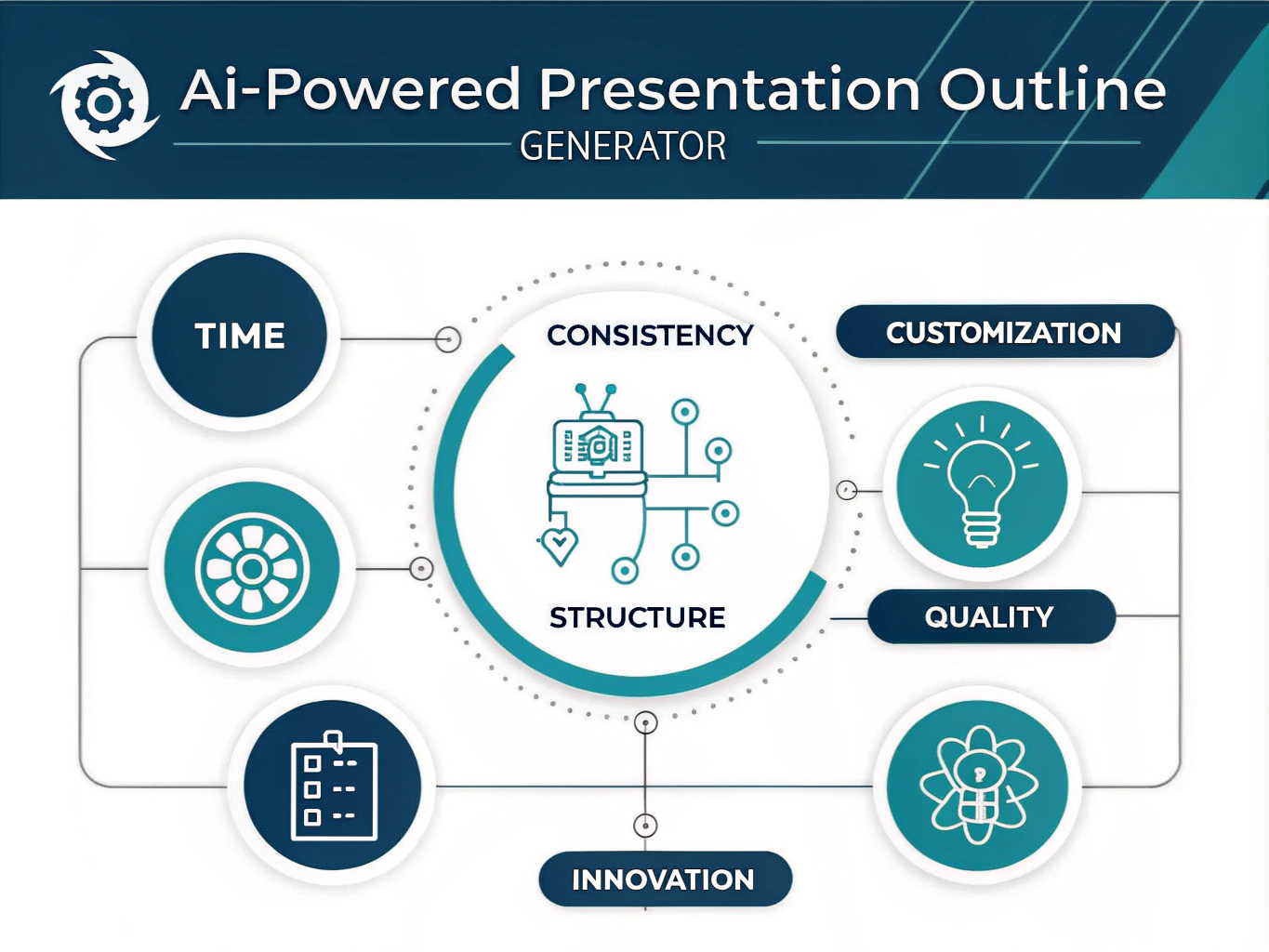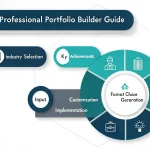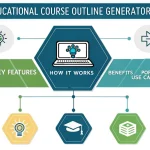Presentation Content Outline Generator
Generating outline...
Is this tool helpful?
How to Use the Presentation Content Outline Tool Effectively
Follow these steps to get the most from the Presentation Content Outline Tool. Each field collects essential information to generate a tailored, organized outline for your presentation.
-
Company Portfolio Information: Enter key details about your company’s products, services, and achievements.
- Example 1: “Leading provider of renewable energy solutions with projects in over 15 countries. Reduced carbon emissions by 40% through innovative wind farm technology.”
- Example 2: “Specializes in cloud-based SaaS for small businesses, supporting over 500,000 users globally. Recognized for exceptional customer support and security.”
-
Previous Presentations Summary: Summarize important points from past presentations relevant to the current topic.
- Example 1: “2023 Q1 presentation focused on market expansion strategies in Europe, showcasing a 25% increase in sales revenue.”
- Example 2: “Recent webinar discussed customer onboarding improvements, highlighting a 50% reduction in setup time.”
-
Company’s Vision Statement: Write your company’s long-term vision to ensure alignment with the presentation.
- Example 1: “To be the most trusted partner in sustainable technology, advancing eco-friendly innovations globally.”
- Example 2: “Empowering businesses with intuitive software that simplifies complex workflows.”
-
Target Audience: Identify who will attend the presentation.
- Example 1: “Supply chain managers in the manufacturing sector.”
- Example 2: “Healthcare administrators exploring digital transformation.”
-
Presentation Topic or Purpose: Describe the main subject or goal of the presentation.
- Example 1: “Launching our latest smart home security platform.”
- Example 2: “Addressing data privacy challenges in cloud computing.”
-
Additional Relevant Information (Optional): Include any extra details from reports, research, or documents that support your presentation.
- Example 1: “Industry analysis indicates a 30% annual growth in demand for sustainable packaging.”
- Example 2: “Internal survey results show 85% employee satisfaction with recent leadership initiatives.”
After filling out the required fields, click the generate button. The tool will process your inputs and produce a structured presentation outline designed for your specific audience and goals.
Introduction to the Presentation Content Outline Tool
What Is the Presentation Content Outline Tool?
This tool is an AI-powered assistant that creates customized presentation outlines based on your input. It combines information about your company, past presentations, vision statement, target audience, and presentation topic to produce a clear, well-organized structure that helps you deliver effective presentations.
Purpose and Key Benefits
The primary purpose of this tool is to streamline your presentation preparation by automatically generating an outline that aligns with your company’s messaging and audience needs. Here are some key benefits you’ll gain:
- Save time: Create comprehensive outlines quickly, minimizing planning time.
- Ensure consistency: Keep presentations aligned with your company’s vision and messaging.
- Customize easily: Tailor outlines to specific audiences and presentation objectives.
- Improve flow: Benefit from clear, logical content organization that engages listeners.
- Focus on content quality: Spend more time refining your message instead of structuring it.
Practical Applications and Use Cases for the Outline Tool
This Presentation Content Outline Tool fits various professional scenarios by adapting to your presentation needs. Here’s where you can use it effectively:
1. Product Launches
Craft outlines that highlight your new product’s features, market positioning, competitive edge, and launch strategy. It helps ensure you cover all critical points to attract interest and support.
Example: A biotech firm launching a novel diagnostic testing device can present problem areas in healthcare diagnostics, how their device addresses challenges, clinical trial results, pricing, and rollout plans.
2. Investor Presentations
Organize compelling pitches covering market opportunity, financial projections, competitive advantages, and the management team to secure funding.
Example: A startup raising Series A funding can structure their presentation to address market size, business model, partnerships, technology differentiation, and growth milestones.
3. Internal Strategy Meetings
Use the tool to prepare outlines that succinctly communicate plans, departmental goals, resource allocation, and key performance indicators to align your team.
Example: A marketing department could generate an outline focused on campaign objectives, budget allocation, expected outcomes, and timelines for quarterly planning.
4. Sales Pitches
Generate persuasive sales presentations emphasizing customer pain points, benefits of your solution, case studies, pricing options, and next steps.
Example: A SaaS provider pitching to enterprise clients might include sections on scalability, security, integration capabilities, and proven ROI from benchmark clients.
How This Tool Addresses Presentation Challenges
The tool solves key problems that presenters often face by offering:
- Overcoming writer’s block: The outline gives you a clear structure to start building content immediately.
- Audience relevance: It incorporates your target audience’s needs and interests to keep content focused.
- Consistency: Aligns all presentations with your company’s messaging, even across different teams.
- Highlighting achievements: Automatically integrates company successes and relevant examples into your presentation.
- Flexible adaptation: Tailors structure depending on presentation type, whether sales, strategy, or information sharing.
Example Time Savings Using the Presentation Content Outline Tool
Consider a project manager preparing a quarterly business review presentation. The time comparisons below illustrate how using the tool accelerates their process:
- Without the tool:
- Brainstorming and outlining: 3 hours
- Gathering data from past reports: 2 hours
- Organizing presentation flow: 2 hours
- Review and revisions: 1.5 hours
- Total: 8.5 hours
- With the tool:
- Entering information and generating outline: 30 minutes
- Reviewing and minor edits: 45 minutes
- Total: 1 hour 15 minutes
This represents more than an 85% reduction in time spent on creating the presentation outline, allowing more focus on content polishing and delivery preparation.
Important Disclaimer
The calculations, results, and content provided by our tools are not guaranteed to be accurate, complete, or reliable. Users are responsible for verifying and interpreting the results. Our content and tools may contain errors, biases, or inconsistencies. Do not enter personal data, sensitive information, or personally identifiable information in our web forms or tools. Such data entry violates our terms of service and may result in unauthorized disclosure to third parties. We reserve the right to save inputs and outputs from our tools for the purposes of error debugging, bias identification, and performance improvement. External companies providing AI models used in our tools may also save and process data in accordance with their own policies. By using our tools, you consent to this data collection and processing. We reserve the right to limit the usage of our tools based on current usability factors.