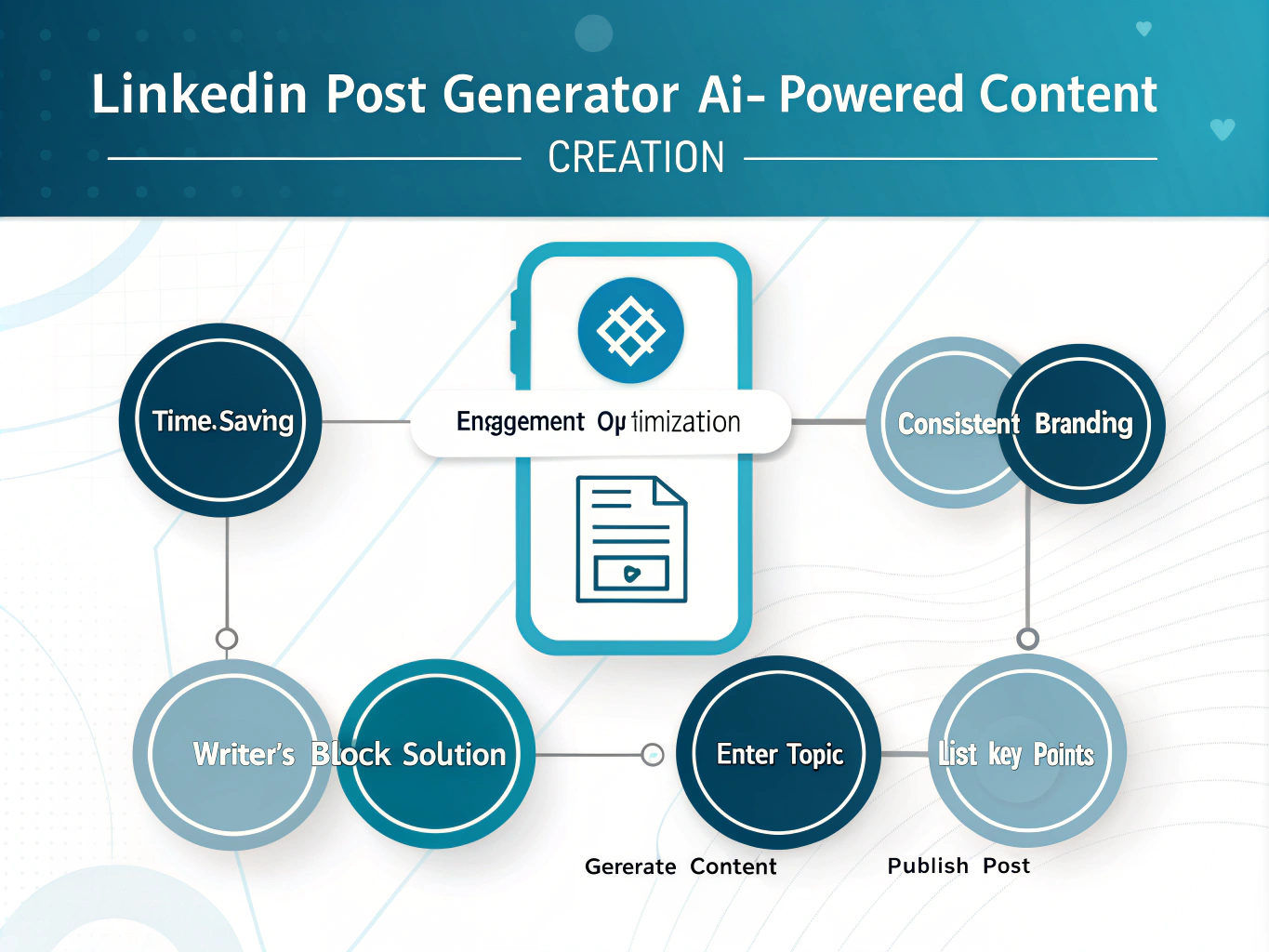Is this tool helpful?
How to Use the LinkedIn Post Generator Effectively
1. Enter Your Post Topic
Type the main subject of your LinkedIn post into the “Topic for the LinkedIn post” field. Your topic should be clear and focused, describing exactly what you want to communicate. Here are two examples you can try:
- “Navigating career transitions in the tech industry”
- “The impact of sustainable practices on business growth”
2. Outline Key Points Related to Your Topic
In the “6-8 key points related to the topic” textarea, list your main ideas or arguments, each on a separate line. These points shape the body of your LinkedIn post and guide the AI in crafting engaging content. For instance:
- Challenges of switching career paths
- Importance of continuous learning
- Networking strategies for new industries
- Building transferable skills
- Effective resume rewriting techniques
- Leveraging mentorship programs
- Maintaining motivation during change
3. Generate Your LinkedIn Post
After entering your topic and key points, click the “Generate LinkedIn Post” button. The AI processes your information and creates a professional, engaging post tailored to your input.
4. Review and Copy Your Post
Once the post is generated, review the content carefully to ensure it fits your style and message. If you’re satisfied, you can copy the post quickly and paste it directly into LinkedIn or any content scheduler you use.
What Is the LinkedIn Post Generator?
The LinkedIn Post Generator is a practical AI-powered content creator designed to help you craft engaging posts for your professional network quickly and efficiently. This tool uses artificial intelligence to take your topic and key points, then builds posts that capture attention, drive engagement, and align with LinkedIn’s professional tone.
Purpose of the Tool
The main goal is to simplify your content creation process, helping you publish high-quality LinkedIn posts consistently without spending hours drafting them.
Key Benefits You’ll Gain
- Save Time: Generate quality posts in minutes instead of hours.
- Maintain Consistency: Keep your LinkedIn feed active by producing regular content easily.
- Boost Engagement: Get posts structured to encourage likes, comments, and shares.
- Professional Voice: Ensure your messages fit LinkedIn’s business-oriented environment.
- Overcome Writer’s Block: Get inspired when you’re stuck or low on ideas.
Practical Applications of the LinkedIn Post Generator
1. Establish Thought Leadership
Use this tool to regularly share insightful posts that position you as a knowledgeable voice in your industry. For example, input a topic like “Emerging trends in renewable energy” and key points such as:
- Growth of solar technology
- Government incentives and policies
- Cost reductions in wind power
- Energy storage innovations
- Corporate sustainability goals
- Challenges in infrastructure
- Public awareness and engagement
The AI will generate a post that reflects these insights, helping you share expert opinions and valuable information.
2. Support Marketing and Brand Awareness
Marketers can leverage the generator to craft posts that highlight product features, company news, or customer testimonials. For example, input a topic such as “Advantages of our new remote collaboration tool” and list key points like:
- Seamless video conferencing
- Integrated project management
- Real-time document collaboration
- User-friendly interface
- Cloud-based access
- Customizable workflows
- 24/7 customer support
This helps generate professional posts that communicate value and build brand recognition.
3. Enhance Recruitment and Employer Branding
HR teams can create compelling posts to attract top talent and showcase workplace culture. For instance, use the topic “Why choose our company for career growth” with key points like:
- Innovative leadership
- Competitive benefits package
- Comprehensive training programs
- Flexible work options
- Supportive and diverse environment
- Clear career advancement paths
- Collaborative team culture
The AI crafts attractive posts that highlight your strengths as an employer and encourage qualified candidates to apply.
Frequently Asked Questions (FAQ)
How long should my LinkedIn posts be?
The ideal length ranges from 1,200 to 2,000 characters. This range allows you to provide value while keeping readers engaged. The generator targets this range by default.
How often should I post on LinkedIn?
Post 2 to 5 times each week. Regular posting increases your visibility without overwhelming your audience. The tool helps maintain this schedule by generating posts quickly.
Can I edit the generated posts?
Yes, you should tailor the content to your voice and preferences. The generated text serves as a starting point for customization and personalization.
What types of content work best on LinkedIn?
Professional insights, industry trends, career advice, and thought leadership posts perform best. The generator creates posts that fit these successful formats.
How can I boost engagement on my posts?
Ask questions, share unique insights, and encourage discussions. The tool incorporates these elements to help increase interaction.
Should I include images or media with my posts?
While the tool focuses on text, adding relevant images, videos, or infographics significantly improves engagement. Combine generated content with media for greater impact.
How do I track the success of my LinkedIn posts?
Use LinkedIn’s built-in analytics to monitor views, likes, comments, shares, and click-through rates. Analyze these metrics to refine your content strategy.
Can I repurpose generated posts for other platforms?
You can adapt the content for other social media, but adjust tone and format to suit each platform’s audience and style.
How do I reach my target audience effectively?
Use relevant hashtags, tag influencers or companies, and engage regularly with your network. The generated posts are built to resonate with professional audiences and increase reach.
Is it effective to reuse or update past posts?
Yes, repurposing successful topics with fresh angles keeps your content relevant and engaging. The tool can generate new versions to keep your feed dynamic.
Important Disclaimer
The calculations, results, and content provided by our tools are not guaranteed to be accurate, complete, or reliable. Users are responsible for verifying and interpreting the results. Our content and tools may contain errors, biases, or inconsistencies. Do not enter personal data, sensitive information, or personally identifiable information in our web forms or tools. Such data entry violates our terms of service and may result in unauthorized disclosure to third parties. We reserve the right to save inputs and outputs from our tools for the purposes of error debugging, bias identification, and performance improvement. External companies providing AI models used in our tools may also save and process data in accordance with their own policies. By using our tools, you consent to this data collection and processing. We reserve the right to limit the usage of our tools based on current usability factors.