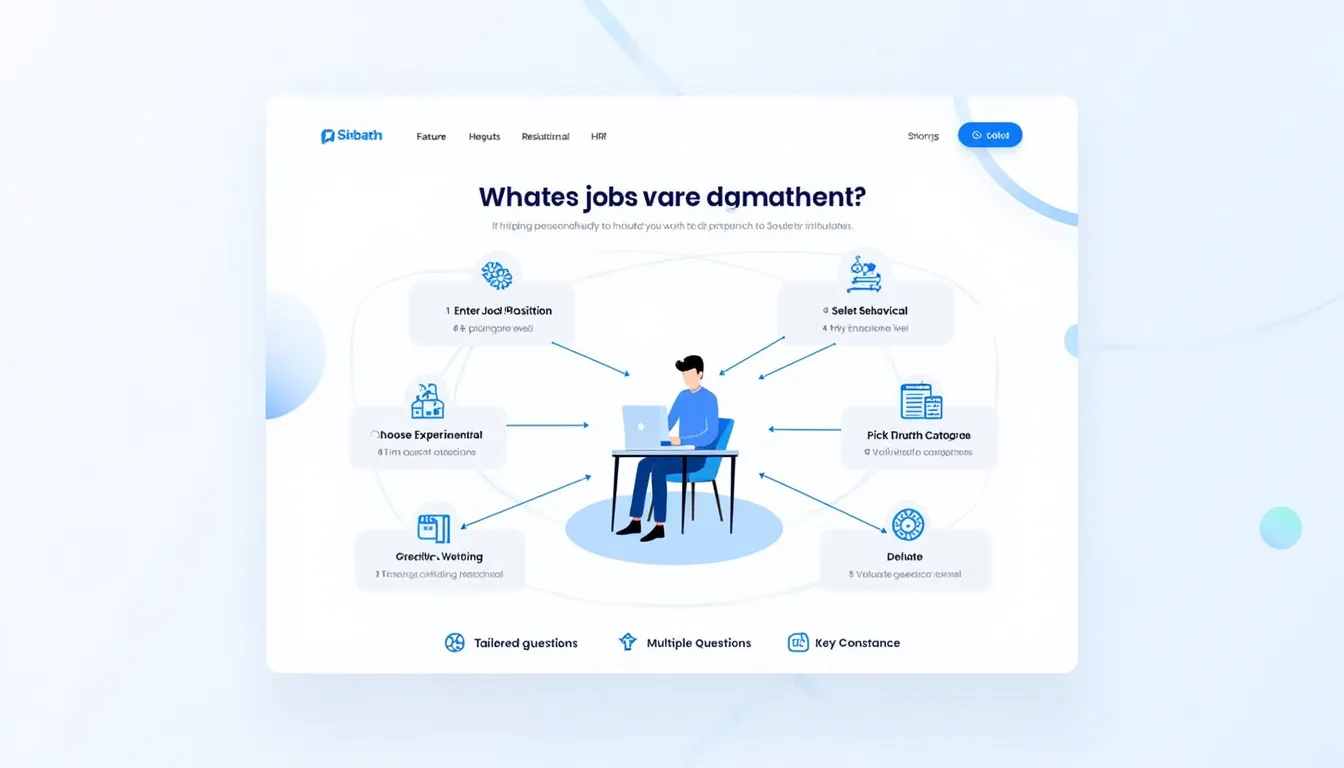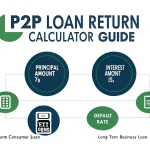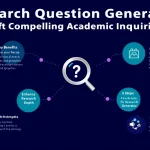Is this tool helpful?
How to use the tool
- Enter the Job Position Title: Type a clear role such as Marketing Manager or Cybersecurity Analyst.
- Select an Experience Level (optional): Match your seniority—e.g., choose Senior for leadership posts or Mid-Level for growing professionals.
- Set Number of Questions (optional): Pick any whole number, for instance 7 for a quick drill or 15 for deeper practice.
- Choose Question Categories (optional): Combine types like Technical + Behavioral for balanced preparation.
- Generate & review: Hit “Generate Questions”; copy the list to your notes and rehearse out loud.
Quick-Facts
- Average interview lasts 40 minutes (Glassdoor, https://www.glassdoor.com, 2023).
- Recruiters ask behavioral questions in 90 % of interviews (LinkedIn Global Talent Trends, 2023).
- 10–15 targeted practice questions give optimal retention (Indeed Career Guide, https://indeed.com, 2022).
- The copy-to-clipboard API works in Chrome 66+, Edge 79+, Firefox 63+ (MDN Web Docs, https://developer.mozilla.org).
FAQ
What is the AI-Powered Job Interview Simulator?
It is a web form that uses an LLM backend to create role-specific interview questions you can copy and practise.
How does the simulator tailor questions to my job?
The backend analyses your job title, seniority, and chosen categories, then selects question templates mapped to industry competencies (IBM Talent Frameworks, 2021).
Which categories can I combine?
You can mix Technical, Behavioral, Situational, and HR questions to mirror multi-round interview formats common in 75 % of companies (SHRM, 2022).
How many questions should I request?
Aim for 10–15; cognitive-load studies show retention drops after roughly 20 items (Cognitive Science Society, 2020).
Can I export the questions?
Yes—click “Copy to Clipboard,” then paste into Docs, Word, or your note-app; no account required.
Does the tool store my personal data?
No identifying data is saved; form inputs are discarded after question generation, conforming to GDPR Article 5 on data minimisation (EU GDPR, 2018).
Is the simulator free?
Yes, the public version is free; enterprise tiers with analytics are under development (Product Roadmap, 2024).
Why practise with AI-generated questions?
“Behavioral interviewing predicts future performance better than traditional methods” (SHRM, 2021), and AI lets you rehearse those high-value prompts on demand.
Important Disclaimer
The calculations, results, and content provided by our tools are not guaranteed to be accurate, complete, or reliable. Users are responsible for verifying and interpreting the results. Our content and tools may contain errors, biases, or inconsistencies. We reserve the right to save inputs and outputs from our tools for the purposes of error debugging, bias identification, and performance improvement. External companies providing AI models used in our tools may also save and process data in accordance with their own policies. By using our tools, you consent to this data collection and processing. We reserve the right to limit the usage of our tools based on current usability factors. By using our tools, you acknowledge that you have read, understood, and agreed to this disclaimer. You accept the inherent risks and limitations associated with the use of our tools and services.