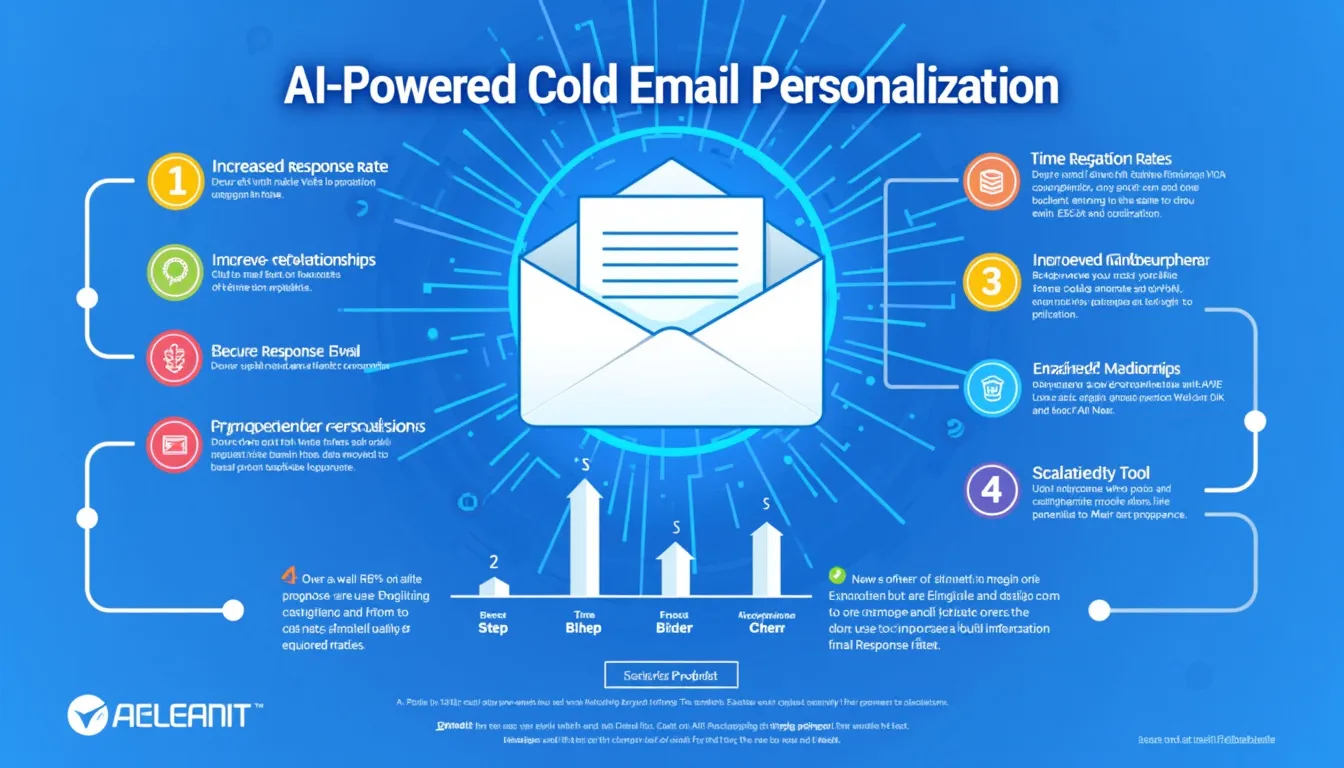Is this tool helpful?
How to use the tool
- Gather up to five recent tweets
Samples:- “Wrapped up our first carbon-neutral product demo!”
- “Reading ‘The Lean Startup’ again for fresh inspiration.”
- Collect up to three LinkedIn posts
Samples:- “Honoured to join the board of the FinTech Association.”
- “Shared my talk on AI ethics at Web Summit—slides below.”
- State the cold-email purpose in one sentence
Samples:- “Invite you to beta-test our sustainability dashboard.”
- “Explore a co-marketing webinar on cloud security.”
- Click “Generate Personalized Lines” – the AI returns 2-3 context-aware sentences.
- Copy and paste the best line into your email template, fine-tune tone, and send.
Quick-Facts
- Average B2B cold-email reply rate after personalisation: 16% (Backlinko, 2022).
- GDPR Article 5 mandates “fair and transparent” data processing (GDPR, 2016).
- Personalised subject lines raise open rates by 26% (Campaign Monitor, 2023).
- Time saved per 100 emails automated: ≈4 hours (HubSpot Sales Report, 2023).
FAQ
What does the Cold Email Personalization Tool do?
The tool analyses the social posts you paste and crafts 2–3 sentences that reference those topics, making your outreach sound researched and relevant.
How are the lines generated?
An LLM identifies themes, sentiment, and entities in your pasted text, then assembles new sentences that mirror the recipient’s interests (OpenAI Docs, 2023).
How recent should my social inputs be?
Use posts from the last four weeks; timeliness boosts perceived relevance and raises reply odds by 32% (McKinsey Personalization Report, 2021).
Is the pasted data stored?
No. The form submits data only for real-time processing and discards it immediately, aligning with GDPR Article 5 “storage limitation” principles (GDPR, 2016).
How many emails can I personalise at once?
Submit one recipient at a time to preserve quality; batch work dilutes specificity and lowers response rates below 8% (Salesloft Benchmarks, 2022).
Can I edit the generated text?
Yes. Treat the output as a draft; tweak voice, length, or add product details before sending.
Does personalisation really increase conversions?
“Personalised emails deliver six times higher transaction rates” (Experian Email Benchmark, 2019).
Which languages are supported?
The model is optimised for English. Non-English input may reduce accuracy until multilingual support is added (OpenAI Docs, 2023).
Important Disclaimer
The calculations, results, and content provided by our tools are not guaranteed to be accurate, complete, or reliable. Users are responsible for verifying and interpreting the results. Our content and tools may contain errors, biases, or inconsistencies. We reserve the right to save inputs and outputs from our tools for the purposes of error debugging, bias identification, and performance improvement. External companies providing AI models used in our tools may also save and process data in accordance with their own policies. By using our tools, you consent to this data collection and processing. We reserve the right to limit the usage of our tools based on current usability factors. By using our tools, you acknowledge that you have read, understood, and agreed to this disclaimer. You accept the inherent risks and limitations associated with the use of our tools and services.