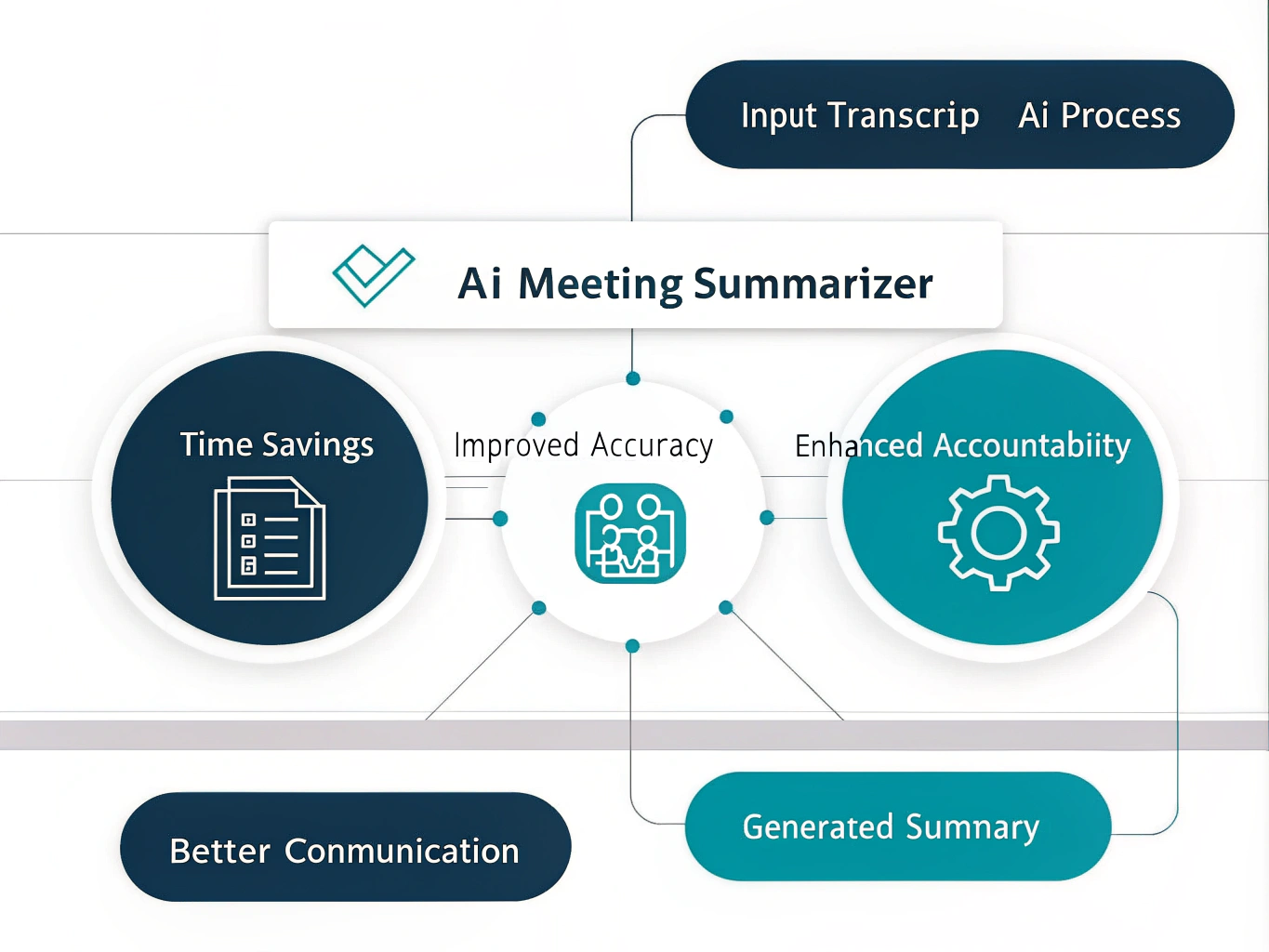Meeting Transcript Summarizer
Is this tool helpful?
How to Use the Meeting Transcript Summarizer Effectively
Follow these simple steps to get clear, actionable summaries from your meeting transcripts:
- Prepare your transcript: Have a complete, text-based version of your meeting. This may come from audio transcription, video captions, or detailed notes.
- Open the summarizer: Use your browser to access the Meeting Transcript Summarizer tool.
- Paste your transcript: Enter your full meeting transcript into the input box labeled for the meeting transcript.
- Check your input: Review the pasted text for completeness and correct formatting.
- Click “Summarize Meeting”: Submit your transcript for processing.
- Read the summary: View the generated meeting summary below the input area.
- Copy the summary: Use the copy function to share or save the summary for your team or project tools.
Sample Input 1: Team Retrospective Meeting
“Thanks everyone for joining. Let’s review last sprint’s goals. Alex, how did the deployment go?
Alex: The release went smoothly with no major issues. We fixed three critical bugs.
Maria: Our customer feedback showed positive response to the new feature.
Team Lead: Great. Moving forward, John will handle testing automation, and Lisa will update the documentation by next Wednesday.
John: I’ll also review the current CI/CD process for improvements.
Team Lead: Excellent. Let’s target a demo session for the stakeholders next Friday.”
Sample Input 2: Quarterly Sales Review
“Welcome team. Our Q2 sales increased by 12%, led by the northeast region. Sarah, please share insights.
Sarah: We saw strong demand in small business clients and improved conversion through personalized pitches.
Mark: However, retention rates dipped slightly.
Sales Manager: We need to improve follow-up processes. Tom, coordinate with marketing to launch a customer loyalty campaign.
Tom: I will draft a plan by next Tuesday.
Sales Manager: Thanks everyone. Next meeting will focus on pipeline forecasting.”
What the Meeting Transcript Summarizer Does and Why It Helps You
The Meeting Transcript Summarizer is a practical AI-powered tool that turns lengthy, complex meeting transcripts into concise summaries highlighting key points, decisions, and assigned action items.
Its purpose is to save you time and improve accuracy when reviewing or sharing meeting outcomes. By automatically extracting critical information, it cuts down the need to manually sift through long texts and helps keep teams aligned on next steps and responsibilities.
Key Benefits You Gain
- Time efficiency: Get quick summaries without reading an entire transcript.
- Clear action items: See tasks, who’s responsible, and deadlines clearly listed.
- Improved communication: Share consistent and unbiased meeting summaries easily.
- Better accountability: Know exactly who needs to do what after each meeting.
- Knowledge retention: Build a database of organized meeting insights for future reference.
Practical Uses and Real-World Applications
The Meeting Transcript Summarizer fits across many professional settings and meeting types. Here are some common use cases:
1. Agile Sprint Reviews
- Document sprint achievements and blockers.
- Assign follow-up tasks like bug fixes and feature enhancements.
- Track deadlines and responsible team members.
Example Summary:
- Alex: Automate regression tests (Deadline: 04/12/2024)
- Maria: Update user manual for new features (Deadline: 04/15/2024)
- Decision: Use new testing framework starting next sprint
2. Executive Strategy Meetings
- Capture strategic goals and key initiatives.
- Record responsible leaders and expected timelines.
- Summarize market insights and competitive analyses.
Example Summary:
- Goal: Increase customer retention by 10% within 12 months
- Initiative: Launch loyalty program (Owner: VP Marketing, Timeline: 9 months)
- Insight: Competitor moving into new market segment
3. Client Status Calls
- List client requirements and feature requests.
- Specify both client and internal action points.
- Summarize decisions and follow-up schedules.
Example Summary:
- Client Request: Integration with payment gateway
- Action: Project Manager to provide timeline by 05/10/2024
- Decision: Schedule next technical review for 05/15/2024
Frequently Asked Questions about the Meeting Transcript Summarizer
Q1: How quickly does the tool generate summaries?
The tool processes transcripts in just a few minutes depending on length and complexity, delivering summaries promptly so you can act quickly.
Q2: Does the summarizer handle transcripts with multiple speakers?
Yes. It can distinguish different speakers and properly attribute tasks and comments to the correct individuals.
Q3: What format should my transcript be in?
Plain text works best. Simply paste your meeting transcript into the input box—no special formatting required.
Important Disclaimer
The calculations, results, and content provided by our tools are not guaranteed to be accurate, complete, or reliable. Users are responsible for verifying and interpreting the results. Our content and tools may contain errors, biases, or inconsistencies. Do not enter personal data, sensitive information, or personally identifiable information in our web forms or tools. Such data entry violates our terms of service and may result in unauthorized disclosure to third parties. We reserve the right to save inputs and outputs from our tools for the purposes of error debugging, bias identification, and performance improvement. External companies providing AI models used in our tools may also save and process data in accordance with their own policies. By using our tools, you consent to this data collection and processing. We reserve the right to limit the usage of our tools based on current usability factors.