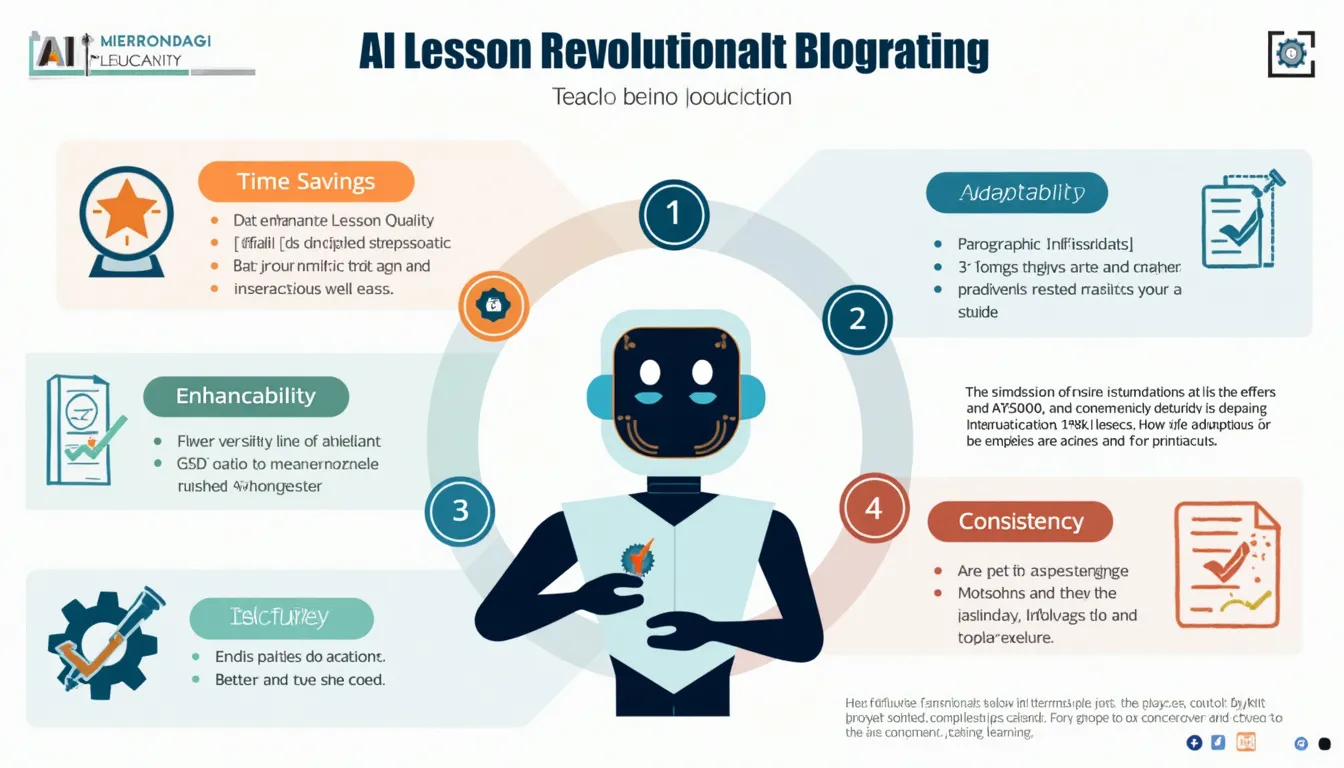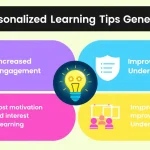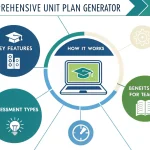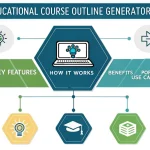AI Lesson Planner
Is this tool helpful?
How to use the tool
- Subject: type two words max—examples: “Marine Biology”, “Digital Art”.
- Topic: narrow the focus—examples: “Coral-Reef Ecology”, “Vector Illustration Basics”.
- Grade Level: any stage—examples: “11th Grade”, “Community-College Freshman”.
- Duration (min): whole numbers—examples: 35, 80.
- Learning Objectives: write measurable goals—examples: “Diagram nitrogen cycling in reefs”, “Create a logo in SVG”.
- Standards (optional): cite frameworks—examples: “NGSS HS-LS2-3”, “ISTE 1.4”.
- Proficiency Level (optional): choose or enter—examples: “Foundational”, “Honors”.
- Teaching Strategies (optional): note methods—examples: “Problem-Based Learning”, “Gallery Walk”.
- Available Resources (optional): list tools—examples: “GoPro Cameras”, “Laser Cutter”.
Press “Generate Lesson Plan,” review the AI draft, edit wording or timing, and paste the copied text into your LMS or document.
Quick-Facts
- U.S. teachers average 7 planning hours weekly (RAND, 2022).
- Common Core covers K-12 math & ELA nationwide (Common Core State Standards, https://www.corestandards.org).
- NGSS integrates science practices, concepts, and ideas (NGSS, https://www.nextgenscience.org).
- Differentiated instruction shows an effect size of 0.71 (Hattie, 2017).
FAQ
What does the AI Lesson Planner deliver?
It returns a structured outline—objectives, activities, timing, assessment, and resources—in HTML and plain text formats within one minute.
How does the tool personalize content?
Your entries guide a large-language model that tailors objectives, strategies, and materials to the chosen grade, proficiency, and resources (OpenAI, 2023).
Can I align plans with Common Core or NGSS?
Yes. When you type a standard code, the planner embeds matching tasks and success criteria that reflect that benchmark (Common Core State Standards, URL).
How fast is plan generation?
Most requests complete in 10-20 seconds, depending on server load (Company Status Page, 2023).
Is my classroom data secure?
Submissions travel over HTTPS; the server deletes raw prompts after 30 days per privacy policy (Privacy Policy, 2023).
Which file types can I export?
Copy the HTML or text into DOCX, PDF, or LMS editors; formatting remains intact.
How do I revise a generated plan?
Edit directly in your document or rerun the tool with adjusted objectives or timing.
Does the planner work on phones?
Yes. The responsive form supports any modern browser on iOS or Android (Can I Use, https://caniuse.com).
Important Disclaimer
The calculations, results, and content provided by our tools are not guaranteed to be accurate, complete, or reliable. Users are responsible for verifying and interpreting the results. Our content and tools may contain errors, biases, or inconsistencies. Do not enter personal data, sensitive information, or personally identifiable information in our web forms or tools. Such data entry violates our terms of service and may result in unauthorized disclosure to third parties. We reserve the right to save inputs and outputs from our tools for the purposes of error debugging, bias identification, and performance improvement. External companies providing AI models used in our tools may also save and process data in accordance with their own policies. By using our tools, you consent to this data collection and processing. We reserve the right to limit the usage of our tools based on current usability factors.