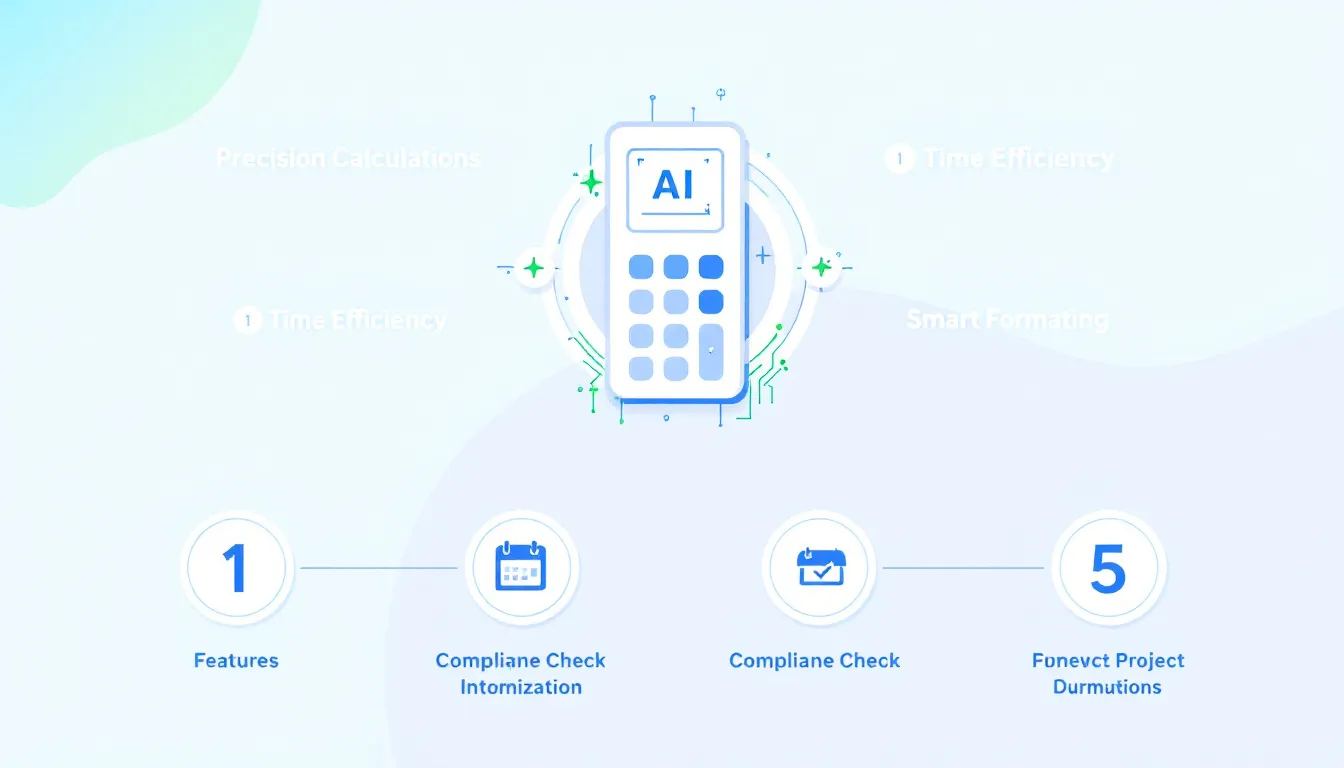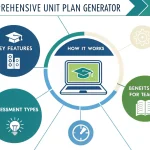Grant Budget Calculator
Is this tool helpful?
How to Use the Grant Budget Calculator Effectively
Follow these clear steps to create an accurate and well-organized grant budget that aligns with your funding goals.
- Enter Project Duration: Input your project’s total length in months. For example, use 24 for a two-year project or 9 for a nine-month initiative.
- Specify Indirect Cost Rate (%): Provide your organization’s indirect cost rate as a percentage. Try inputs like 12.5 or 7 depending on your overhead costs.
- Define Grant Type or Funding Agency: Enter the name of the grant or the agency you’re applying to. Examples include DOE for Department of Energy or USAID for United States Agency for International Development.
-
Add Budget Items: List your budget items in the text area, each on a new line. Use the format:
- Item Name, Category, Quantity, Unit Cost, Brief Description
- Data Analyst, Personnel, 1, 45000, Part-time for project duration
- Survey Software License, Software, 3, 1200, Annual subscription
- Generate Budget: Click the “Generate Budget” button to process your inputs and receive a detailed budget summary with narratives.
Introduction to the Grant Budget Calculator and Formatter
What is the Grant Budget Calculator?
This tool helps you create precise, professional grant budgets by calculating direct and indirect costs and formatting your proposal to meet agency standards. It simplifies financial planning by generating clear budget breakdowns and justifications to improve your funding request.
Purpose of the Tool
The calculator supports researchers, nonprofit leaders, and entrepreneurs by reducing manual errors and saving time. It handles complex budget components, so you can focus on your project instead of tedious calculations.
Key Benefits
- Saves Time: Automates cost calculations and formatting.
- Ensures Accuracy: Minimizes mistakes in your budget.
- Customizes Easily: Adapts to various funding agencies and grant types.
- Generates Narratives: Provides clear explanations for budget items.
- Complies With Guidelines: Aligns budgets with agency requirements.
- Improves Presentation: Produces polished, grant-ready documents.
Practical Use of the Grant Budget Calculator
Example Calculations
You can expect precise computations for your budget components as follows:
The Total Cost per Item calculates by multiplying quantity by unit cost:
$$\text{Total Cost per Item} = \text{Quantity} \times \text{Unit Cost}$$Sum all item costs to find the Total Direct Costs:
$$\text{Total Direct Costs} = \sum \text{Total Cost per Item}$$Calculate indirect costs using the indirect cost rate percentage:
$$\text{Indirect Costs} = \text{Total Direct Costs} \times \frac{\text{Indirect Cost Rate}}{100}$$Finally, obtain the Total Budget by adding direct and indirect costs:
$$\text{Total Budget} = \text{Total Direct Costs} + \text{Indirect Costs}$$Illustrative Scenario
- Item: Laboratory Microscope
- Quantity: 3
- Unit Cost: $12,000
- Total Cost: 3 × $12,000 = $36,000
- Direct costs total to $180,000
- Indirect cost rate is 15%
- Indirect costs: $180,000 × 0.15 = $27,000
- Total budget: $180,000 + $27,000 = $207,000
Handling Multi-Year Projects
Distribute costs evenly across the project duration with these formulas:
$$\text{Annual Cost} = \frac{\text{Total Cost}}{\text{Project Duration in Years}}$$$$\text{Monthly Cost} = \frac{\text{Total Cost}}{\text{Project Duration in Months}}$$For example, for a $120,000 personnel expense over 4 years:
- Annual Cost: $120,000 ÷ 4 = $30,000 per year
- Monthly Cost: $120,000 ÷ 48 = $2,500 per month
Ensuring Compliance with Funding Agencies
This tool adapts to specific grant agency rules. For example, when applying to the Environmental Protection Agency (EPA), it can flag costs exceeding allowable limits on equipment or travel and suggest budgeting alternatives.
- EPA Equipment Limit: $40,000
- Your declared equipment cost: $55,000
- The system will highlight the excess and recommend adjustments or justification notes.
Frequently Asked Questions About the Grant Budget Calculator
Can I adjust budget categories to suit my project?
Yes. You can modify, add, or remove categories to perfectly match your project’s unique funding needs.
Does the tool support multiple currencies?
Absolutely. Select your preferred currency, and the calculator automatically converts amounts using current exchange rates.
Can I save my budget and return later?
Yes, saving your budget drafts helps you access and edit proposals anytime.
How does the tool generate budget narratives?
The AI-powered narrative generator creates clear, concise justifications based on your inputs, project goals, and specific agency requirements.
Is collaborative budgeting possible?
Yes. Share your budget with team members to work together, track changes, and manage comments.
How often is the tool updated with new grant requirements?
Updates occur quarterly, with immediate changes applied when significant policy updates happen.
Conclusion: Streamline Your Grant Budgeting Process
The Grant Budget Calculator and Formatter makes creating detailed, compliant budgets straightforward. By automating calculations, offering customized formatting, and generating budget narratives, it helps you build strong funding proposals quickly and confidently.
Use this tool to save time, reduce errors, and deliver professional grant budgets tailored to your project and chosen funding agency.
Important Disclaimer
The calculations, results, and content provided by our tools are not guaranteed to be accurate, complete, or reliable. Users are responsible for verifying and interpreting the results. Our content and tools may contain errors, biases, or inconsistencies. Do not enter personal data, sensitive information, or personally identifiable information in our web forms or tools. Such data entry violates our terms of service and may result in unauthorized disclosure to third parties. We reserve the right to save inputs and outputs from our tools for the purposes of error debugging, bias identification, and performance improvement. External companies providing AI models used in our tools may also save and process data in accordance with their own policies. By using our tools, you consent to this data collection and processing. We reserve the right to limit the usage of our tools based on current usability factors.