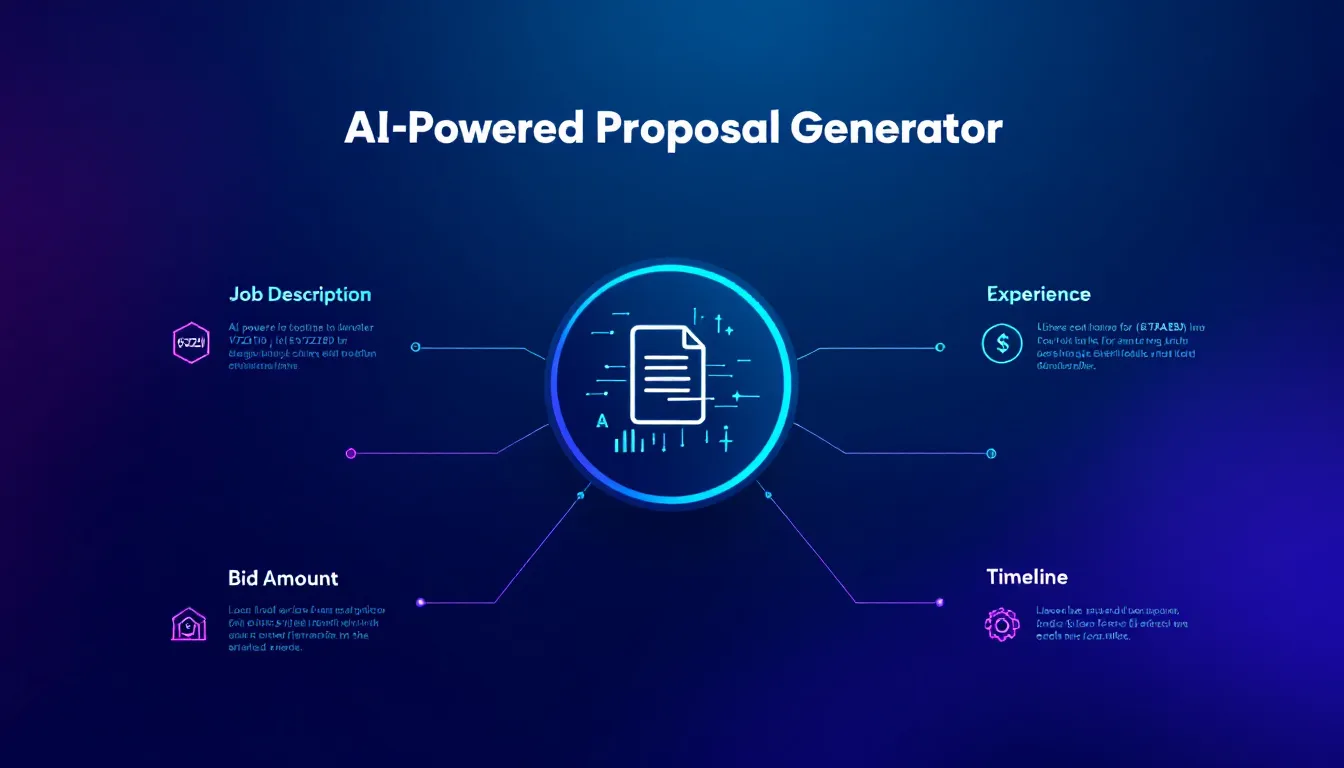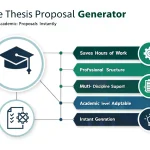Is this tool helpful?
How to Use the AI-Powered Freelance Job Proposal Generator Effectively
This AI freelance proposal generator helps you create customized, professional proposals tailored to each job posting. Follow these steps for the best results:
-
Job Description: Paste the entire job posting in the first field. For example:
- “Looking for a graphic designer to rebrand our tech startup with a modern logo, website visuals, and social media layouts. Experience with Adobe Creative Suite required. Deadline: 3 months. Budget: $4,000.”
- “Hiring a virtual assistant to manage emails, schedule meetings, and coordinate events for a busy entrepreneur. Must have excellent communication skills and prior remote work experience.”
-
Relevant Experience: Describe the skills and projects that fit this job. Examples include:
- “Over 6 years of graphic design experience specializing in branding for startups. Proficient with Adobe Photoshop and Illustrator, with multiple rebranding projects completed for SaaS companies.”
- “Experienced virtual assistant handling high-volume email management and scheduling for tech executives. Skilled in using Google Workspace and Zoom to maintain smooth communication.”
-
Bid Amount: Enter your proposed price or hourly rate. Examples:
- $3,800 fixed fee based on project requirements
- $25/hour, estimating 20 hours per week over 2 months
-
Timeline: Provide your realistic project completion timeframe. For instance:
- “10 weeks, including milestones for initial design, revisions, and final delivery.”
- “2 months with weekly progress updates and final review.”
- Generate Proposal: Click the button to create a tailored proposal that matches your input and the job posting.
- Review and Customize: After generation, read the proposal carefully. Copy it, then edit to add any personal touches before sending it to clients.
What is the AI-Powered Freelance Job Proposal Generator?
This AI-powered freelance proposal generator is a tool designed to help freelancers quickly create custom, compelling proposals that respond directly to job postings. It analyzes the entire job description and combines it with your unique skills, project experience, pricing, and timeline. The result is a clear, professional proposal that highlights why you are the best fit for the project.
By using advanced natural language processing, this tool saves you time writing proposals, improves your response rate from clients, and ensures every proposal is tailored rather than generic. It helps you focus on your strengths while addressing client requirements precisely.
Key Benefits of the AI Freelance Proposal Generator
- Customized proposals: Each proposal fits the specific job details and your experience.
- Time-saving: Quickly produce professional proposals instead of writing from scratch.
- Higher client engagement: Proposals directly address client needs and project requirements.
- Consistent quality: Maintain professional tone and structure every time.
How the AI Tool Creates Your Proposal
The tool scans your pasted job description to identify key project requirements and client priorities. It then matches these with the relevant skills and experiences you provide. The AI uses natural language processing techniques such as:
- Tokenization: Breaking down text into words and phrases.
- Entity recognition: Detecting technologies, skills, deadlines, and budgets.
- Contextual analysis: Understanding project goals and client expectations.
Using this analysis, the AI structures a proposal with:
- An introduction that references the client’s objectives.
- A summary of your relevant experience and skills.
- A clear project approach tailored to the client’s needs.
- Estimated pricing and timelines based on your inputs.
Mathematical Concept Behind Proposal Matching
The generator calculates a relevance score to match client requirements with your skills:
$$ \text{RelevanceScore} = \sum_{i=1}^{n} w_i \times \text{match}(r_i, s_i) $$Where:
- $$n$$ is the number of key requirements in the job posting
- $$w_i$$ is the weight assigned to each requirement’s importance
- $$r_i$$ represents the i-th requirement from the client
- $$s_i$$ represents your corresponding skill or experience
- $$\text{match}(r_i, s_i)$$ measures how well your skill fits the requirement
This scoring helps the AI decide which of your experiences to emphasize, making your proposal more relevant and compelling.
Practical Uses of the AI Proposal Generator for Freelancers
This tool suits a wide range of freelance professionals seeking to boost their proposal success, including:
1. Web Developers
Quickly generate proposals outlining your expertise in frameworks like Angular or Django, your prior web projects, pricing, and realistic delivery schedules aligned with client needs.
2. Graphic Designers
Create tailored proposals highlighting your branding experience, portfolio projects, design process, and cost estimates for logos, brochures, or digital assets.
3. Content Writers and SEO Specialists
Showcase your industry knowledge, SEO successes, writing style, and proposed schedule for producing well-researched articles or optimized web content.
4. Digital Marketers
Present strategic plans, campaign experience, budget breakdowns, and measurable goals in proposals crafted specifically for social media or email marketing roles.
5. Software Developers
Draft detailed technical proposals including technology stacks, project phases, previous app developments, and estimated timelines and fees.
Frequently Asked Questions About the AI Freelance Proposal Generator
Q1: Are the generated proposals unique for each job?
Yes. The AI personalizes each proposal based on your input and the specific job description, ensuring originality and relevance.
Q2: Can I edit the generated proposal before sending?
Absolutely. The tool creates a strong draft, but you should always review and adjust the proposal to suit your style and details.
Q3: How does the tool handle pricing suggestions?
It uses the bid amount you provide and can suggest ways to clearly present your pricing based on project scope.
Q4: Is this tool useful for all freelance industries?
Yes. The AI adapts to a wide range of industries, including tech, design, writing, marketing, and more.
Q5: How often is the AI updated to reflect industry changes?
The AI model receives regular updates to incorporate new technologies, skills, and industry terminology, ensuring up-to-date proposals.
Q6: Can I save or store my generated proposals within the tool?
The tool does not store proposals, but you can easily copy and save them in your preferred document format for future use.
Q7: How does this tool help me stand out among freelancers?
The AI analyzes your job posting deeply and integrates your unique experiences to generate a proposal that clearly addresses client pain points and highlights your strengths, giving you an edge over generic applications.
Important Disclaimer
The calculations, results, and content provided by our tools are not guaranteed to be accurate, complete, or reliable. Users are responsible for verifying and interpreting the results. Our content and tools may contain errors, biases, or inconsistencies. Do not enter personal data, sensitive information, or personally identifiable information in our web forms or tools. Such data entry violates our terms of service and may result in unauthorized disclosure to third parties. We reserve the right to save inputs and outputs from our tools for the purposes of error debugging, bias identification, and performance improvement. External companies providing AI models used in our tools may also save and process data in accordance with their own policies. By using our tools, you consent to this data collection and processing. We reserve the right to limit the usage of our tools based on current usability factors.