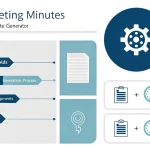AI Crisis Communication Template Generator
Is this tool helpful?
How to Use the AI Crisis Communication Template Generator Effectively
Follow these steps to create clear and tailored crisis communication templates using your specific situation details:
- Type of Crisis: Describe the exact crisis you face. For example, enter “Supply Chain Disruption due to Port Closure” or “Phishing Attack Targeting Financial Department”.
- Stakeholders Affected: Identify all groups impacted by the crisis. Examples include “Retail Partners, Warehouse Staff, Logistics Providers” or “IT Department, Customers, Compliance Team”.
- Company Name: Input the full name of your organization to personalize the communication.
- Key Messages: Summarize the most important points you want to communicate. For example, provide 3-4 points covering what happened, actions taken, and guidance moving forward, such as “Delayed shipments due to external factors,” “Steps to mitigate disruptions,” “Customer support availability.”
- Communication Tone: Optional – choose a tone that fits your audience like “Reassuring and detailed” or “Concise and professional.”
- Communication Channels: Optionally specify how you want to share this message, such as “Internal newsletter, Company intranet, SMS alerts” or “Official website updates, Partner emails, Customer service hotline.”
What Is the AI Crisis Communication Template Generator?
The AI Crisis Communication Template Generator is an interactive tool designed to help business teams craft professional and effective communication templates during critical events. By entering key crisis details, this tool produces tailored messaging that addresses your stakeholders’ concerns and maintains consistent tone and clarity across all communication channels.
This solution streamlines your crisis response by minimizing delays in drafting messages, reducing human error, and ensuring clear dissemination of information. Whether you’re dealing with operational disruptions, product recalls, or reputation risks, the tool adapts your messages to fit the specific circumstances.
Main Benefits for Your Organization
- Speeds up communication to respond promptly during emergencies
- Delivers consistent messaging across emails, press releases, and social media
- Helps maintain an appropriate tone tailored to your audience
- Reduces mistakes by providing a clear template framework
- Supports effective stakeholder relationship management during crises
Practical Use and Application Scenarios
Healthcare Industry Crisis Communication Example
- Crisis Type: Medical Device Malfunction
- Stakeholders: Patients, Healthcare Providers, Regulatory Agencies
- Key Messages: Immediate recall notice, safety precautions, availability of replacement devices
- Tone: Clear and Urgent
- Channels: Direct patient emails, hospital network, official regulatory statements
Technology Sector Crisis Communication Example
- Crisis Type: Extended Service Outage
- Stakeholders: Corporate Clients, IT Support Teams, End Users
- Key Messages: Cause of outage, estimated recovery time, alternative service options
- Tone: Transparent and Technical
- Channels: Status webpage updates, email alerts, customer service broadcasts
How the Tool Helps You Analyze Crisis Communication Needs
The generator uses a structured approach to assess your crisis impact and tailor messaging accordingly. While it doesn’t perform direct calculations, the underlying model assesses factors such as the severity of the crisis and the affected stakeholders to adapt the communication tone and content effectively.
Understanding Crisis Severity (Conceptual Model)
The overall crisis severity can be conceptualized by the formula:
$$ S = (I \times W_i) + (A \times W_a) + (P \times W_p) $$Where:
- S = Total Severity Score
- I = Impact Level on Stakeholders (scale 1-5)
- Wi = Impact Weight (typically 0.5)
- A = Number of Affected Areas (scale 1-5)
- Wa = Area Weight (around 0.3)
- P = Probability of Escalation (scale 1-5)
- Wp = Probability Weight (around 0.2)
Example Severity Calculation
- Impact on Stakeholders (I) = 5 (e.g., general public affected)
- Affected Areas (A) = 2 (e.g., local and regional offices)
- Probability of Escalation (P) = 3 (moderate likelihood)
- Severity Score (S) = (5×0.5) + (2×0.3) + (3×0.2) = 3.9
This score guides the tone and urgency the generated communication will adapt within your template for stakeholder messages.
Benefits of Using This Crisis Communication Template Tool
Immediate Advantages
- Reduces the time it takes to draft clear crisis messages
- Keeps messaging consistent across different platforms and audiences
- Supports clear, transparent communication with impacted groups
- Eliminates guesswork in selecting appropriate communication style
Long-Term Organizational Benefits
- Standardizes your crisis response process and communication flow
- Provides reusable templates for future incidents
- Strengthens stakeholder trust by maintaining clarity during emergencies
- Helps protect your organization’s reputation through professional communication
Frequently Asked Questions About Crisis Communication Template Generation
General Usage Questions
Q: How fast can I get a crisis communication template?
A: Templates generate instantly once you submit your crisis details, allowing for swift responses.
Q: Can I create different templates for various stakeholder groups?
A: Yes, you can customize and generate multiple templates with varying tones and messages for distinct audiences.
Q: What kinds of crises does this tool support?
A: The generator covers operational breakdowns, safety incidents, reputation challenges, and compliance issues.
Technical Questions
Q: Can I save or export generated templates?
A: Yes, you can copy and save your generated templates for reference or further editing.
Q: How does the tool recommend communication channels?
A: It suggests channels based on your crisis type, target audience, and industry best practices.
Q: Is it possible to edit the templates after generation?
A: Absolutely. You have full control to modify templates to fit your organization’s voice and specific needs.
Strategic Communication Questions
Q: How does this tool ensure consistent messaging?
A: It follows standardized frameworks and adjusts for crisis specifics to maintain clarity and alignment.
Q: What makes an effective crisis communication message?
A: Effective messages are honest, prompt, tailored to the audience, and maintain a suitable tone.
Q: How often should crisis messages be updated?
A: Update your communication whenever new significant developments occur to keep stakeholders informed.
Important Disclaimer
The calculations, results, and content provided by our tools are not guaranteed to be accurate, complete, or reliable. Users are responsible for verifying and interpreting the results. Our content and tools may contain errors, biases, or inconsistencies. Do not enter personal data, sensitive information, or personally identifiable information in our web forms or tools. Such data entry violates our terms of service and may result in unauthorized disclosure to third parties. We reserve the right to save inputs and outputs from our tools for the purposes of error debugging, bias identification, and performance improvement. External companies providing AI models used in our tools may also save and process data in accordance with their own policies. By using our tools, you consent to this data collection and processing. We reserve the right to limit the usage of our tools based on current usability factors.