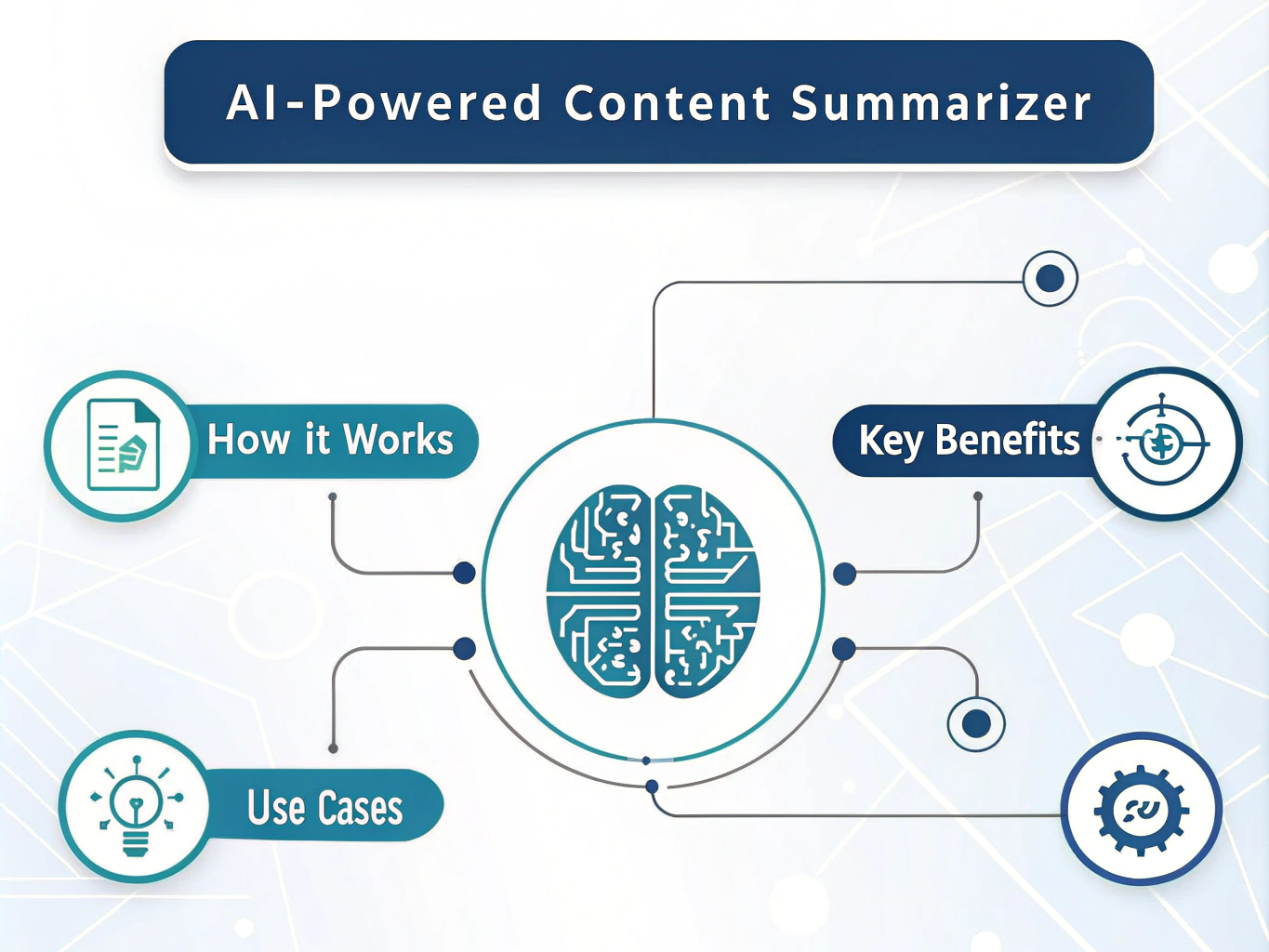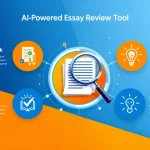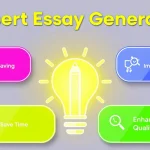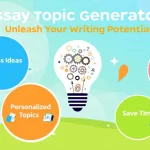Content Summarizer
Is this tool helpful?
How to Use the Content Summarizer Tool Effectively
Step-by-Step Instructions
You can quickly turn lengthy texts into clear, concise summaries using this tool. Follow these simple steps to get the best results:
- Prepare Your Text: Have the full content ready. This could be anything like a 1500-word essay on renewable energy or a 1200-word blog post about healthy eating.
- Open the Summarizer: Find the Content Summarizer Tool on the site. The interface has a large text area ready for your input.
- Paste Your Content: Insert your text into the box. For example, you might paste a detailed report on urban development or an article about mental health awareness.
- Generate the Summary: Click the “Generate Summary” button. The tool processes your text and creates a structured summary.
- Review the Output: The summary will include a one-sentence overview, key points, and main takeaways. Read these carefully to understand your content quickly.
- Copy the Summary: Use the copy function to save the summary and use it wherever you need.
Understanding the Summary Sections
The output breaks your content down into three useful parts, helping you get the most from your text:
- One-Sentence Summary: A brief, 20-word sentence that captures the core message of your entire content.
- Main Points: A list of the 10 most important ideas, each expressed in 15 words or less, giving you a detailed overview.
- Takeaways: The 5 key insights or lessons that provide practical value and help you remember the content better.
Introduction to the Content Summarizer Tool
What the Tool Does
The Content Summarizer Tool helps you quickly extract essential information from large text blocks. It analyzes your input and creates concise, easy-to-understand summaries that save you time and improve comprehension.
Why Use This Tool?
You face more information than ever before. This tool helps by reducing long articles, reports, or documents into digestible summaries. It works well for students, professionals, or anyone needing to grasp complex information quickly.
Benefits of Using the Content Summarizer
- Save Time: Read summaries in minutes that might take hours to review fully.
- Improve Understanding: Focus on the most important ideas without getting lost in details.
- Enhance Retention: Short summaries make it easier to remember key points.
- Boost Productivity: Process more information quickly, staying informed and efficient.
- Support Decision-Making: Quickly decide which documents deserve more attention.
- Aid Content Creation: Use summaries as foundations for reports, presentations, or articles.
- Assist Language Learners: Simplify dense texts for better understanding and learning.
Practical Uses of the Content Summarizer Tool
This tool fits a variety of professional and personal needs where digesting information fast matters. Here are some practical examples:
Academic Research
Students or researchers can summarize lengthy studies or papers to identify relevant information quickly, helping them focus their efforts effectively.
Corporate Reports
Managers and analysts summarize market reports or financial documents, saving time and extracting actionable insights immediately.
News and Media
Journalists distill complex news releases or policy documents into clear points suitable for timely reporting.
Tips to Maximize Your Results
- Choose Clear Text: The tool works best on well-structured and factual content.
- Verify Crucial Details: Always cross-check important facts with the original source.
- Use Summaries as Guides: Let summaries point you to parts worth deeper reading.
- Think Critically: Combine summaries with your own knowledge for fuller understanding.
- Try Different Texts: Experiment to learn how it handles various content types.
Frequently Asked Questions (FAQ)
1. How fast does the summary generate?
Most summaries appear within seconds, depending on the length of your input text.
2. Can I summarize non-English texts?
The tool currently works best with English content. Support for other languages is planned.
3. Are there limits on text length?
Texts between 500 and 10,000 words work best. For longer pieces, break them into smaller sections.
4. How does the tool decide what’s important?
It analyzes keyword frequency, sentence relevance, and context to select key information.
5. Can I adjust summary length?
Currently, summaries follow a set format. Custom length settings may be added later.
6. Is it suitable for technical or scientific texts?
Yes, but always verify technical facts against the original source for accuracy.
7. How often is the tool updated?
Updates occur regularly to improve accuracy and add features, with major releases quarterly.
8. Can I use the summaries in my work?
Yes, use summaries as references or starting points, but cite the original source when required.
9. Does the tool store my input text?
No, your data is processed securely and is not stored after use.
10. Can the tool summarize PDFs or web pages directly?
It currently accepts only plain text pasted into the input. Direct PDF or URL processing is under development.
Empowering You to Process Information Efficiently
With the volume of information growing constantly, this Content Summarizer Tool helps you cut through the noise. By converting complex and lengthy texts into streamlined summaries, you save time and focus on what matters most.
Use it regularly to keep up with research, reports, and documents across your field. It’s a practical way to stay informed and make smarter decisions faster.
Important Disclaimer
The calculations, results, and content provided by our tools are not guaranteed to be accurate, complete, or reliable. Users are responsible for verifying and interpreting the results. Our content and tools may contain errors, biases, or inconsistencies. Do not enter personal data, sensitive information, or personally identifiable information in our web forms or tools. Such data entry violates our terms of service and may result in unauthorized disclosure to third parties. We reserve the right to save inputs and outputs from our tools for the purposes of error debugging, bias identification, and performance improvement. External companies providing AI models used in our tools may also save and process data in accordance with their own policies. By using our tools, you consent to this data collection and processing. We reserve the right to limit the usage of our tools based on current usability factors.