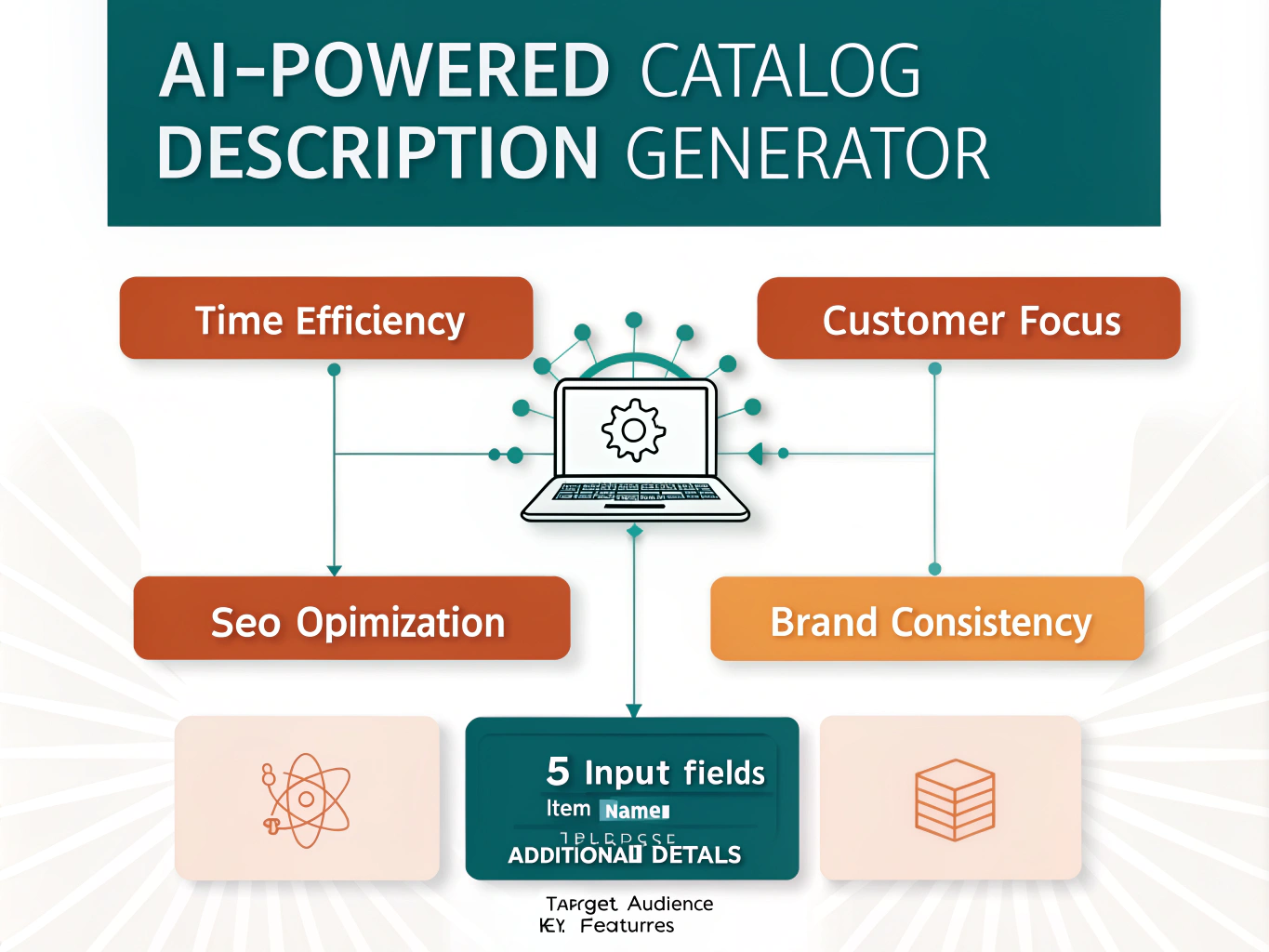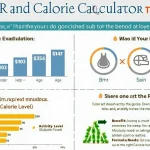Catalog Item Description Generator
Is this tool helpful?
How to Use the Catalog Item Description Generator Effectively
Follow these straightforward steps to create clear, customer-focused descriptions for your catalog items quickly:
-
Enter the Item Name: Provide a concise, descriptive name for your product. For example:
- “Wireless Noise-Cancelling Headphones”
- “Organic Bamboo Cutting Board”
-
Describe the Item’s Purpose: Explain what your product does or why it exists. Sample inputs include:
- “To deliver high-quality wireless sound with active noise cancellation for an immersive audio experience”
- “To provide a durable, eco-friendly cutting surface that resists bacteria and preserves knife sharpness”
-
Specify the Target Audience: Tell who benefits most from your product. Examples:
- “Music lovers seeking premium sound quality and comfort”
- “Home cooks and chefs looking for sustainable kitchen tools”
-
List Key Features (Optional): Highlight important features or advantages. For instance:
- “Bluetooth 5.0 connectivity, 30-hour battery life, ergonomic design”
- “Made from 100% organic bamboo, natural antibacterial properties, dishwasher safe”
-
Provide Additional Context (Optional): Add any extra details that matter to potential buyers. Examples:
- “Includes a carrying case, compatible with all Bluetooth devices”
- “Comes in multiple sizes, eco-friendly packaging”
- Generate the Description: Click “Generate Description” to produce a polished, user-friendly product narrative based on your inputs.
- Review and Copy: Check the generated description for accuracy and relevance. Use the copy option to easily transfer it wherever needed.
Introduction to the Catalog Item Description Generator: Defining Purpose and Benefits
The Catalog Item Description Generator is an AI-driven tool designed to transform your product information into engaging, easy-to-understand descriptions. You simply input details like the product name, function, target market, and key features. The tool then produces a polished description that speaks directly to your customers, helping your products stand out.
Purpose of the Generator
This tool streamlines the process of writing product descriptions. It saves time and ensures consistency across your catalog, so every item benefits from professional, customer-centric language.
Key Benefits
- Faster Description Creation: Generate high-quality descriptions in minutes, cutting down your workload.
- Consistent Brand Messaging: Keep a uniform tone and style across all products, strengthening your brand identity.
- Improved Customer Connection: Create descriptions that focus on what your customers care about.
- Better SEO Performance: Seamlessly integrates relevant keywords to boost search engine rankings.
- Higher Conversion Rates: Clear, compelling descriptions encourage more sales.
- Versatility: Adapt descriptions easily for any product category or audience.
Practical Uses and Applications of the Catalog Item Description Generator
This tool suits many industries and use cases. Whether you manage an online store, offer software services, or list properties, it helps create tailored, persuasive descriptions quickly.
E-commerce Product Listings
Retailers can use this tool to generate consistent descriptions for diverse product lines. For example, a seller of handcrafted candles can input their product details, and the generator will create descriptions highlighting scent profiles, eco-friendly ingredients, and ideal customers.
Example: Hand-poured Scented Candle
- Item Name: “Serene Lavender Candle”
- Purpose: “To create a calming atmosphere with natural lavender aroma”
- Target Audience: “Individuals seeking relaxation and stress relief through aromatherapy”
- Key Features: “Soy wax, 40-hour burn time, lead-free cotton wick”
- Additional Context: “Packaged in recyclable materials, hand-signed by artisans”
Generated Description: “The Serene Lavender Candle transforms any space into a peaceful retreat. Crafted with natural soy wax and a lead-free cotton wick, it offers 40 hours of gentle, relaxing lavender scent. Perfect for those wanting to unwind and destress, it’s hand-poured by skilled artisans and packaged sustainably for a mindful touch.”
B2B Software and Services
Businesses offering software or services can benefit by translating technical features into clear business advantages. This approach helps reach decision-makers effectively.
Example: Employee Time Tracking Software
- Item Name: “TimeSync Pro”
- Purpose: “To streamline workforce time management and improve productivity”
- Target Audience: “HR managers and operations leaders in mid-sized companies”
- Key Features: “Automated clock-ins, real-time reporting, mobile app access”
- Additional Context: “Integrates with major payroll systems, GDPR compliant”
Generated Description: “TimeSync Pro simplifies employee time tracking by automating clock-ins and providing real-time reports. Designed for HR managers and operations leaders, it improves productivity and reduces errors. With mobile app access and seamless integration with payroll systems, TimeSync Pro streamlines your operations while ensuring compliance with data protection regulations.”
Real Estate Listings
Agents can speed up creating appealing property descriptions that highlight key selling points targeted to the right buyers.
Example: Urban Loft Apartment
- Item Name: “Downtown Skyline Loft”
- Purpose: “To offer stylish city living with panoramic views”
- Target Audience: “Young professionals and creatives seeking modern urban homes”
- Key Features: “Open floor plan, floor-to-ceiling windows, rooftop access”
- Additional Context: “Located steps from cafes and public transit, pet friendly”
Generated Description: “Experience urban luxury at Downtown Skyline Loft. This stylish apartment offers an open floor plan with floor-to-ceiling windows showcasing panoramic city views. Perfect for young professionals and creatives, it features rooftop access and a pet-friendly environment. Located moments from cafes and public transit, it delivers convenience and modern city living in one package.”
Important Disclaimer
The calculations, results, and content provided by our tools are not guaranteed to be accurate, complete, or reliable. Users are responsible for verifying and interpreting the results. Our content and tools may contain errors, biases, or inconsistencies. Do not enter personal data, sensitive information, or personally identifiable information in our web forms or tools. Such data entry violates our terms of service and may result in unauthorized disclosure to third parties. We reserve the right to save inputs and outputs from our tools for the purposes of error debugging, bias identification, and performance improvement. External companies providing AI models used in our tools may also save and process data in accordance with their own policies. By using our tools, you consent to this data collection and processing. We reserve the right to limit the usage of our tools based on current usability factors.