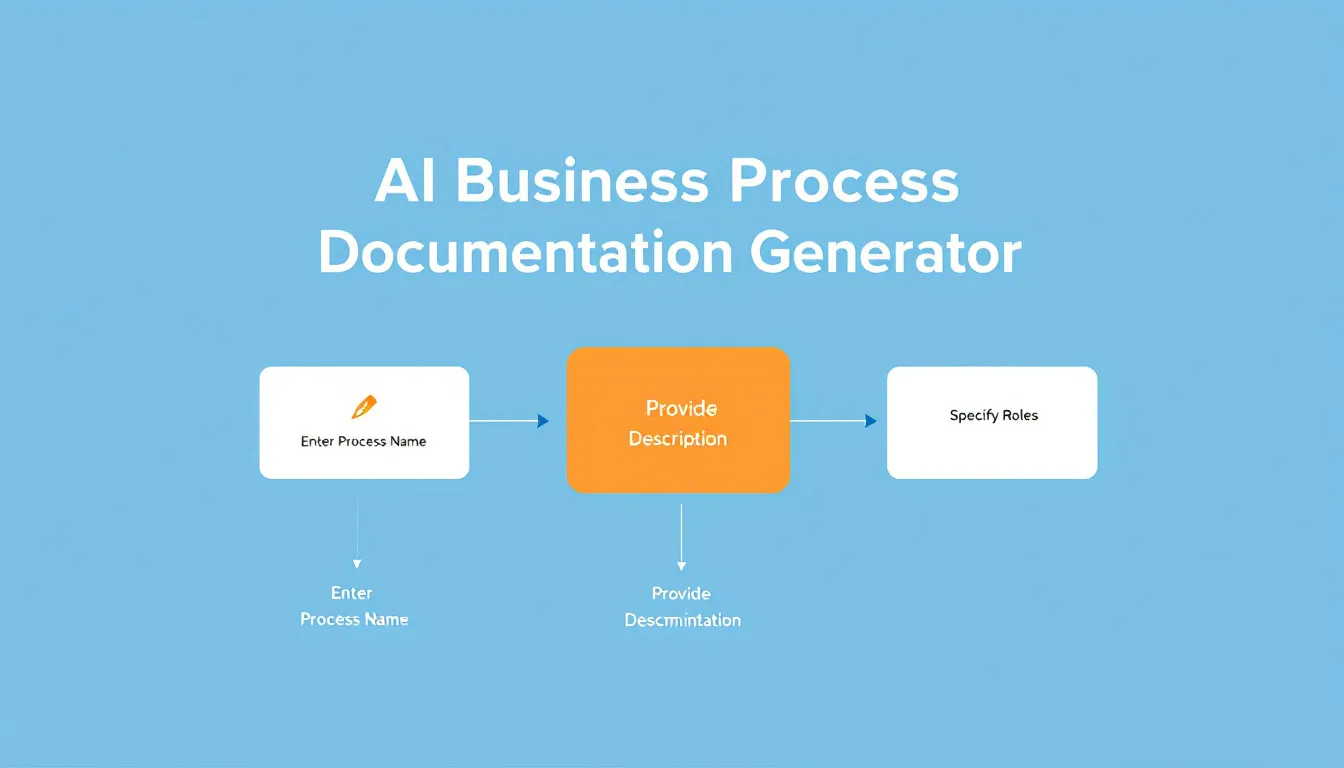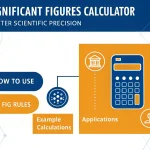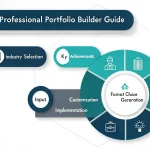AI Business Process Documentation Generator
Generating documentation...
Is this tool helpful?
How to Use the AI Business Process Documentation Generator Effectively
Follow these clear steps to create detailed, professional business process documentation with this AI-powered tool:
- Process Name: Enter a concise and descriptive name for your workflow. For example:
- “Vendor Onboarding Procedure”
- “Employee Exit Management Process”
- Process Description: Provide a thorough explanation of all process steps, decisions, and involved participants. For instance:
- The HR team sends an onboarding package to new vendors. Contracts are reviewed by legal, and payment terms are finalized by finance. After successful completion, vendors gain access to the supplier portal.
- When an employee resigns, the manager initiates an exit checklist. IT revokes system access, payroll processes final payments, and HR conducts the exit interview. Documentation is archived securely.
- Process Roles (Optional): List all departments, teams, or roles involved, separated by commas. Examples include:
- HR, Legal, Finance
- IT Support, Payroll, Management
- Diagram Type (Optional): Choose the visual format that represents your workflow best. Options include:
- BPMN (Business Process Model and Notation)
- Flowchart
- Swimlane Diagram
- Export Format (Optional): Select how you want to receive your documentation:
- PDF Document
- Word Document (DOCX)
- Image (PNG)
What Is the AI Business Process Documentation Generator?
The AI Business Process Documentation Generator converts your natural language descriptions into clear, structured documentation and workflow visualizations. It combines AI-driven natural language processing with business process modeling to automate the creation of process diagrams and textual documentation, helping you save time and improve accuracy.
Purpose and Benefits
- Automates Documentation: Quickly generates professional process documents without manual drafting.
- Visualizes Workflows: Creates diagrams that clarify process steps and participant roles.
- Improves Consistency: Applies standard notations and formatting for uniform documentation.
- Supports Multiple Formats: Export your process as PDFs, editable Word files, or images.
- Saves Time: Cuts down documentation creation by up to 80% compared to manual efforts.
Practical Usage and Applications of the Tool
This AI documentation generator suits various organizational needs for clear, standardized business processes. Here are some practical examples and applications:
Operational Procedure Documentation
- Describe your standard operating procedures to get accurate, easy-to-read documentation.
- Use the generated BPMN diagrams for process improvement meetings and audits.
- Export documentation in Word format to update and share across teams.
Project Workflow Mapping
- Clarify project task sequences by providing detailed descriptions and team roles.
- Create swimlane diagrams to highlight responsibilities across departments.
- Share flowcharts in PNG format to embed in presentations or reports.
Compliance and Training Support
- Maintain consistent documentation to meet regulatory or internal standards.
- Use generated materials to support training programs with clear process outlines.
- Update processes easily by modifying descriptions and regenerating documents.
Core Features and Functionalities of the AI Documentation Tool
- Natural Language Understanding: Interprets your process descriptions accurately to capture all essential steps and roles.
- Automated Diagram Generation: Produces BPMN, flowcharts, or swimlane visuals without manual drawing.
- Role-Based Process Mapping: Clearly shows who is responsible for each task and decision.
- Multiple Export Formats: Choose output best suited for your workflow—editable Word documents, print-ready PDFs, or convenient images.
- Interactive and User-Friendly Interface: Simple form inputs to guide you through the documentation process efficiently.
How the AI Process Documentation Tool Solves Common Challenges
Ensuring Documentation Standardization
The tool applies uniform notation standards and formatting rules, preventing inconsistencies typically seen in manual documentation. This helps maintain clarity and professionalism across all business process records.
Saving Time and Resources
By automating the most labor-intensive parts of documentation and diagramming, you reduce the total time spent from dozens of hours to just a few. This frees staff to focus on other value-added activities.
Facilitating Knowledge Transfer
Up-to-date, well-structured documentation supports easier onboarding and enhances cross-team collaboration. The tool keeps process knowledge accessible and clear across your organization.
Frequently Asked Questions about AI Business Process Documentation
Which diagram types are available for documentation?
You can choose from BPMN, flowchart, and swimlane diagrams. Each format offers a different way to visualize workflows, depending on your process complexity and stakeholder preferences.
Can I edit the generated documentation?
Yes. The tool exports editable Word documents and high-quality PDFs, allowing you to modify and customize the content as needed with standard office software.
How much detail do I need in the process description?
Include all key steps, decision points, and role responsibilities. The more detailed your description, the more precise and comprehensive your documentation will be.
Is it possible to integrate with existing systems?
Absolutely. The export formats are compatible with most document management systems, so you can store and manage generated documentation within your current infrastructure.
What kinds of business processes can I document?
You can document any process, from simple linear workflows to complex, multi-department operations with parallel activities and multiple decision layers.
How do I update existing documentation?
Simply revise the process description and regenerate the documentation. You can maintain version control using your preferred document management practices.
Important Disclaimer
The calculations, results, and content provided by our tools are not guaranteed to be accurate, complete, or reliable. Users are responsible for verifying and interpreting the results. Our content and tools may contain errors, biases, or inconsistencies. Do not enter personal data, sensitive information, or personally identifiable information in our web forms or tools. Such data entry violates our terms of service and may result in unauthorized disclosure to third parties. We reserve the right to save inputs and outputs from our tools for the purposes of error debugging, bias identification, and performance improvement. External companies providing AI models used in our tools may also save and process data in accordance with their own policies. By using our tools, you consent to this data collection and processing. We reserve the right to limit the usage of our tools based on current usability factors.