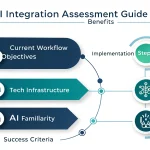AI Board Meeting Agenda Generator
Is this tool helpful?
How to Use the AI Board Meeting Agenda Generator Effectively
1. Fill in Meeting Details
- Date of the board meeting: Choose the meeting date using the date picker. For example, select August 10, 2024 or November 3, 2024 for upcoming meetings.
- Total duration of the meeting in minutes: Enter how long you expect the meeting to last. Examples include 90 minutes for a short meeting or 210 minutes for a longer session.
2. Enter Agenda Items
In the agenda items field, type each topic on a new line. Use numbering to keep things clear. For example:
- 1. Opening Remarks and Welcome
- 2. Departmental Performance Updates
- 3. Technology Roadmap Review
- 4. Budget Approval
- 5. Closing Comments
3. Add Attendees and Their Roles (Optional)
Include names and roles for each attendee, one per line. Examples:
- Alice Roberts, Chairperson
- David Lee, COO
- Susan Clark, Legal Counsel
- Eric Morales, Board Member
4. Specify Meeting Objectives or Goals (Optional)
List the main goals for your meeting, one per line, to keep focus. For instance:
- 1. Assess progress on new policies
- 2. Set priorities for upcoming quarter
- 3. Address compliance concerns
5. Generate Your Customized Board Meeting Agenda
Click the “Generate AI Board Meeting Agenda” button to create a clear, professional agenda tailored to your inputs.
6. Review and Copy the Generated Agenda
Once the agenda appears, review its content. Use the “Copy to Clipboard” option to easily paste the agenda into your preferred document or email platform.
Introduction to the AI Board Meeting Agenda Generator
The AI Board Meeting Agenda Generator helps you create structured, professional agendas quickly and easily. Its purpose is to simplify the planning of board meetings by automatically organizing topics, allocating time, and ensuring key objectives get covered.
Purpose and Benefits
- Save Time: Automate agenda creation and reduce hours spent on formatting and planning.
- Maintain Consistency: Create agendas with a uniform format that board members recognize and trust.
- Ensure Comprehensiveness: The AI suggests essential topics based on best practices, helping you avoid missing critical items.
- Adapt to Your Needs: Customize agendas based on meeting goals, priorities, and unique company requirements.
- Boost Meeting Effectiveness: Well-structured agendas lead to clearer discussions and better decision-making.
Practical Applications of the AI Board Meeting Agenda Generator
1. Corporate Quarterly Board Meetings
Use this tool to organize in-depth quarterly meetings that cover:
- Financial results and analysis
- Strategic initiatives and updates
- Audit and compliance reports
- Risk management reviews
- Shareholder communications
2. Startup Board Meetings
Startups can tailor agendas to focus on:
- Product development milestones
- Investment and fundraising discussions
- Growth strategy planning
- Team building and recruitment
- Operational challenges
3. Non-Profit Organization Boards
Non-profits benefit from agendas focused on:
- Mission and impact evaluation
- Fundraising campaigns and donor engagement
- Program reviews
- Volunteer coordination
- Compliance and governance
4. Crisis Management Meetings
In urgent situations, quickly generate focused agendas that cover:
- Current crisis overview
- Immediate action items
- Risk assessments and mitigation
- Stakeholder communication plans
- Financial impacts and contingency plans
Addressing Common Board Meeting Challenges
Managing Time Allocation for Agenda Items
Properly distributing time helps avoid rushed discussions or leftover topics. The AI uses this formula to allocate time:
Where:
- ti: Time assigned to agenda item i
- wi: Weight or priority assigned to agenda item i
- n: Total number of agenda items
- T: Total meeting duration in minutes
Example
For a 180-minute meeting with agenda weights:
- Budget Review (w = 4)
- Market Analysis (w = 3)
- Operations Update (w = 2)
- New Initiatives (w = 1)
Total weight = 4 + 3 + 2 + 1 = 10
Time allocations:
- Budget Review: (4/10) × 180 = 72 minutes
- Market Analysis: (3/10) × 180 = 54 minutes
- Operations Update: (2/10) × 180 = 36 minutes
- New Initiatives: (1/10) × 180 = 18 minutes
Scheduling Breaks to Maintain Focus
Long meetings need breaks to keep attention sharp. The AI schedules breaks based on this formula:
Where:
- b: Number of breaks
- T: Total meeting duration (minutes)
- B: Break interval threshold (minutes)
Example
For a 210-minute meeting with a break threshold of 75 minutes:
This schedules two breaks, helping attendees stay refreshed and productive.
Frequently Asked Questions
Can I customize the generated agenda?
Yes, the agenda is a starting point. You can modify, add, or remove items to fit your meeting’s unique needs.
How does the AI determine time allocations?
Time allocations depend on the priority you assign to each item, the total meeting duration, and established best practices for efficient meetings.
Is the tool suitable for different meeting types?
Yes, it works for quarterly reviews, strategic planning, emergency meetings, and more.
Can I save templates for recurring meetings?
While direct template saving is not available, you can copy your generated agendas for reuse in future meetings.
How is confidential information handled?
The tool focuses on agenda structure only. You can add detailed or sensitive data offline.
Does the tool integrate with calendar apps?
Currently, it does not directly integrate with calendars, but you can copy and paste the agenda details into your scheduling tool.
How often is the AI updated?
Updates occur regularly to include new corporate governance best practices and efficient meeting strategies.
Can it handle multi-day meetings or retreats?
Yes, generate multiple agendas or extend meeting duration to fit longer sessions. The AI adjusts time allocations accordingly.
Can I include pre-read materials or attachments?
The tool structures the agenda itself, but you can add notes about pre-read materials separately.
Important Disclaimer
The calculations, results, and content provided by our tools are not guaranteed to be accurate, complete, or reliable. Users are responsible for verifying and interpreting the results. Our content and tools may contain errors, biases, or inconsistencies. Do not enter personal data, sensitive information, or personally identifiable information in our web forms or tools. Such data entry violates our terms of service and may result in unauthorized disclosure to third parties. We reserve the right to save inputs and outputs from our tools for the purposes of error debugging, bias identification, and performance improvement. External companies providing AI models used in our tools may also save and process data in accordance with their own policies. By using our tools, you consent to this data collection and processing. We reserve the right to limit the usage of our tools based on current usability factors.