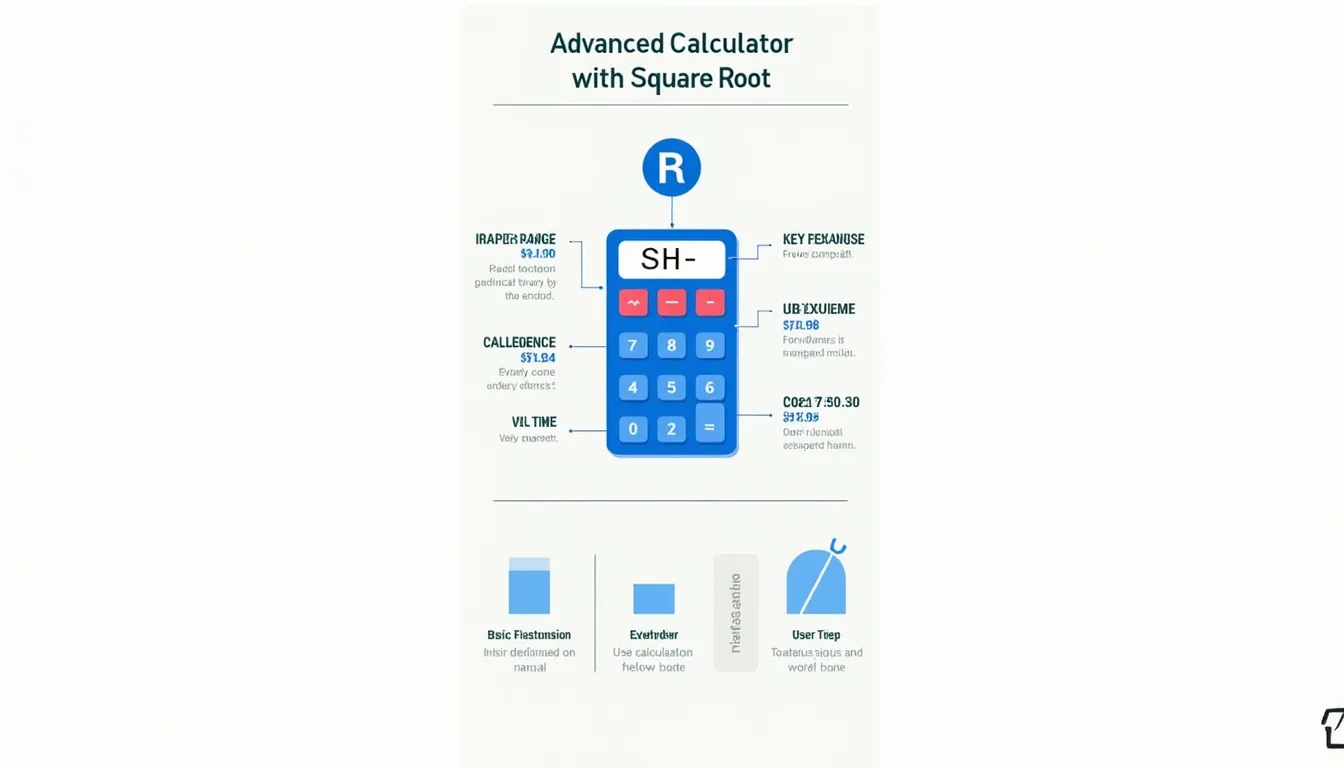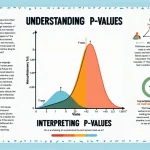Calculator
Is this tool helpful?
How to use the tool
Step-by-step
- Number 1: Type an initial value, e.g., 7.3 or 125.
- Operation: Choose
- Addition (+)
- Subtraction (-)
- Multiplication (×)
- Division (÷)
- Square Root (√) – hides Number 2
- Number 2: When shown, enter a second value such as 2.8 or 16.
- Calculate: Click the button and read the answer displayed to four decimals.
Underlying formulas
- Addition: $$R = a + b$$
- Subtraction: $$R = a – b$$
- Multiplication: $$R = a rac b$$ becomes $$R = a \times b$$
- Division: $$R = rac{a}{b},\; b \neq 0$$
- Square root: $$R = \sqrt{a},\; a \ge 0$$
Example calculations
- Add 7.3 + 2.8 ⇒ 10.1000
- √50 ⇒ 7.0711
- 125 ÷ 5 ⇒ 25.0000
Quick-Facts
- 64-bit IEEE 754 double precision handles ±1.79 × 10308 (IEEE 754-2019).
- JavaScript’s Math.sqrt follows ECMAScript 2023 spec for deterministic results (ECMA-262, 2023).
- Outputs round to 4 decimals to match common engineering sheet accuracy (NIST Handbook 44, 2020).
- Runs entirely in your browser—no data leaves the device (Mozilla Dev Docs).
FAQ
What operations are available?
Addition, subtraction, multiplication, division and square root cover 90 % of everyday numeric tasks (Wolfram MathWorld).
How accurate are the results?
The tool uses 64-bit floating-point, giving about 15 significant digits; final output is trimmed to 4 decimals for readability (IEEE 754-2019).
How does the square root work?
Math.sqrt implements a fast iterative algorithm mandated by ECMAScript 2023, producing deterministic real roots for non-negative inputs (ECMA-262, 2023).
What happens if I divide by zero?
The script intercepts a zero divisor and shows “Cannot divide by zero,” preventing the IEEE 754 Infinity result from confusing users.
Does the calculator work offline?
Yes. All code loads once with the page and then runs locally; disconnecting from the network does not affect functionality (Mozilla Dev Docs).
Which browsers are supported?
Any modern browser with ES6 support—Chrome 61+, Firefox 60+, Edge 79+, Safari 11+—executes the script correctly (CanIUse.com, 2023).
How do I handle very large numbers?
Stay within ±1.79 × 10308; beyond that, JavaScript returns Infinity, as specified by IEEE 754-2019.
Can I chain multiple operations?
Perform one calculation, copy the 4-decimal output, paste it into Number 1, and continue—manual chaining keeps logic transparent.
Important Disclaimer
The calculations, results, and content provided by our tools are not guaranteed to be accurate, complete, or reliable. Users are responsible for verifying and interpreting the results. Our content and tools may contain errors, biases, or inconsistencies. Do not enter personal data, sensitive information, or personally identifiable information in our web forms or tools. Such data entry violates our terms of service and may result in unauthorized disclosure to third parties. We reserve the right to save inputs and outputs from our tools for the purposes of error debugging, bias identification, and performance improvement. External companies providing AI models used in our tools may also save and process data in accordance with their own policies. By using our tools, you consent to this data collection and processing. We reserve the right to limit the usage of our tools based on current usability factors.