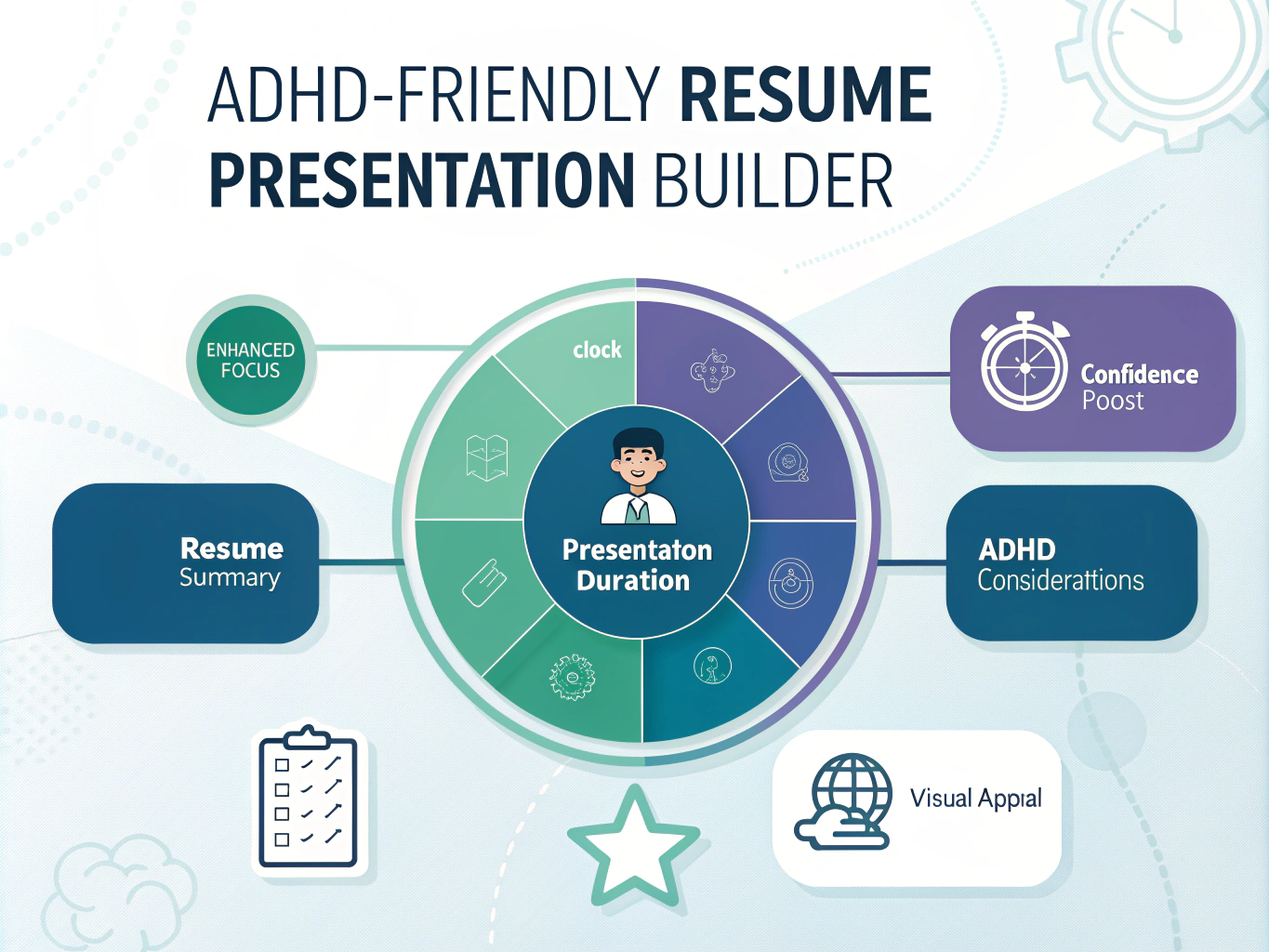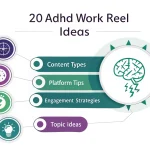Is this tool helpful?
How to Use the Resume-to-Presentation Strategy Generator Effectively
Follow these steps to get a personalized, ADHD-friendly presentation plan based on your resume and presentation goals:
-
Enter a Resume Summary: Provide a brief overview of your work experience, skills, and qualifications. Here are two examples you can use as a reference:
- “Experienced graphic designer with over 6 years specializing in brand identity and digital illustration. Skilled in Adobe Creative Cloud and UX/UI principles.”
- “Registered nurse with 4 years in ICU settings. Proficient in patient care, emergency response, and healthcare documentation.”
-
Specify Presentation Duration: Enter the length of your planned presentation to tailor the slide strategy accordingly. Here are two sample inputs:
- “12 minutes”
- “20 minutes”
-
ADHD Considerations (Optional): Describe any challenges or preferences related to ADHD that you want the strategy to address. For example:
- “Easily distracted during long monologues; benefit from interactive elements.”
- “Need clear bullet points and visual cues to stay organized.”
- Generate Your Strategy: Click the button to create a presentation plan that fits your resume, time limit, and ADHD needs.
- Review and Use: Read your custom strategy and copy it for easy reference as you prepare your interview presentation.
What the Resume-to-Presentation Strategy Generator Does
This tool helps you transform your resume into a clear, concise presentation plan designed to hold attention, especially if you have ADHD. It breaks down your experience into manageable slides, suggests visual elements, and offers tips to maintain focus and flow during interviews.
Purpose and Benefits
- Converts your professional history into an easy-to-follow slide structure
- Creates ADHD-friendly presentation tips to help you stay focused and organized
- Adapts slide count and content depth to your allotted presentation time
- Offers cues and strategies to engage your interviewer effectively
- Supports confident, well-prepared interview presentations to boost your chances
Practical Uses of the Resume-to-Presentation Strategy Generator
The tool works as an API-driven form where you input your resume summary, presentation length, and optional ADHD-related notes. It then generates a custom presentation strategy tailored to your needs. Here are some ways you can apply this tool:
Job Interviews with ADHD
If you face difficulties focusing or organizing thoughts during interviews, the tool creates slide plans with clear sections, color-coded cues, and interactive elements. This approach helps you deliver your story calmly and confidently.
Time-Sensitive Presentations
Whether you have 10 minutes or 20, the tool adapts slide suggestions to suit your time. It recommends the number of slides and how to prioritize key points to maximize impact without rushing or overloading your audience.
Career Changers and Diverse Industries
Regardless of your background, the generator suggests strategies that highlight transferable skills, relevant achievements, and industry-specific examples. This flexibility helps you position yourself as a strong candidate, whether you’re a recent graduate or a mid-level professional.
Virtual and In-Person Interviews
Use the generated strategy to prepare for both formats. The tool encourages using visual aids and engagement techniques that work well whether presenting in person or on a video call.
Example Presentation Strategies Generated by the Tool
Example for a 12-Minute Sales Manager Presentation
- Start with a brief personal introduction and sales philosophy (1 minute)
- Overview key achievements and skills with quantifiable metrics (3 minutes)
- Describe recent campaigns and their outcomes using data visualizations (4 minutes)
- Discuss leadership style and team successes with color-coded slides (2 minutes)
- Conclude with career goals and why you fit the prospective company (2 minutes)
Example for a 20-Minute Software Developer Presentation
- Introduce your background and motivations in tech (2 minutes)
- Walk through 3 major projects emphasizing problem-solving and technology stacks (10 minutes)
- Highlight collaboration and agile experience with interactive Q&A prompts (5 minutes)
- End with a slide on future aspirations and fit with the team’s objectives (3 minutes)
Key Features Tailored for ADHD-Friendly Presentations
- Structured Content: Clear slide layouts help maintain focus during delivery.
- Visual Cues: Suggestions for color coding and icons assist memory and engagement.
- Frequent Transitions: Planned section breaks and interactive elements reduce overwhelm.
- Concise Bullet Points: Keep information digestible to avoid cognitive overload.
- Practice Tips: Guidance on pacing and use of timers enhances confidence.
Frequently Asked Questions About the Presentation Strategy Generator
How many slides should I prepare for my presentation?
Aim for about one slide per minute of presentation time, plus one for the introduction and one for the conclusion. For example, a 10-minute presentation typically needs 8-12 slides. Focus on making each slide meaningful and clear.
How do I make my slides visually effective without distraction?
- Use a consistent color palette limited to 2-3 colors
- Select easy-to-read fonts and use one or two types max
- Incorporate white space to avoid clutter
- Include relevant graphics or icons to highlight points
- Use bullet points to summarize information rather than long paragraphs
What preparation advice helps if I have ADHD?
- Break content into small, manageable chunks
- Create visual reminders or mnemonics for key points
- Practice in short focused sessions with breaks
- Record your practice runs to self-evaluate
- Prepare a simple “cheat sheet” for quick reference during presentations
Is this tool suitable for virtual interviews?
Yes. The generated strategies work well for online formats. Use recommended tips for a distraction-free background, test your equipment beforehand, and practice sharing your screen smoothly to present slides clearly.
How should I handle questions during my presentation?
Plan to pause briefly for questions after each major section. If a question arises mid-presentation, decide whether to address it immediately or save time for a Q&A at the end. Restate questions to confirm understanding before answering.
Important Disclaimer
The calculations, results, and content provided by our tools are not guaranteed to be accurate, complete, or reliable. Users are responsible for verifying and interpreting the results. Our content and tools may contain errors, biases, or inconsistencies. Do not enter personal data, sensitive information, or personally identifiable information in our web forms or tools. Such data entry violates our terms of service and may result in unauthorized disclosure to third parties. We reserve the right to save inputs and outputs from our tools for the purposes of error debugging, bias identification, and performance improvement. External companies providing AI models used in our tools may also save and process data in accordance with their own policies. By using our tools, you consent to this data collection and processing. We reserve the right to limit the usage of our tools based on current usability factors.