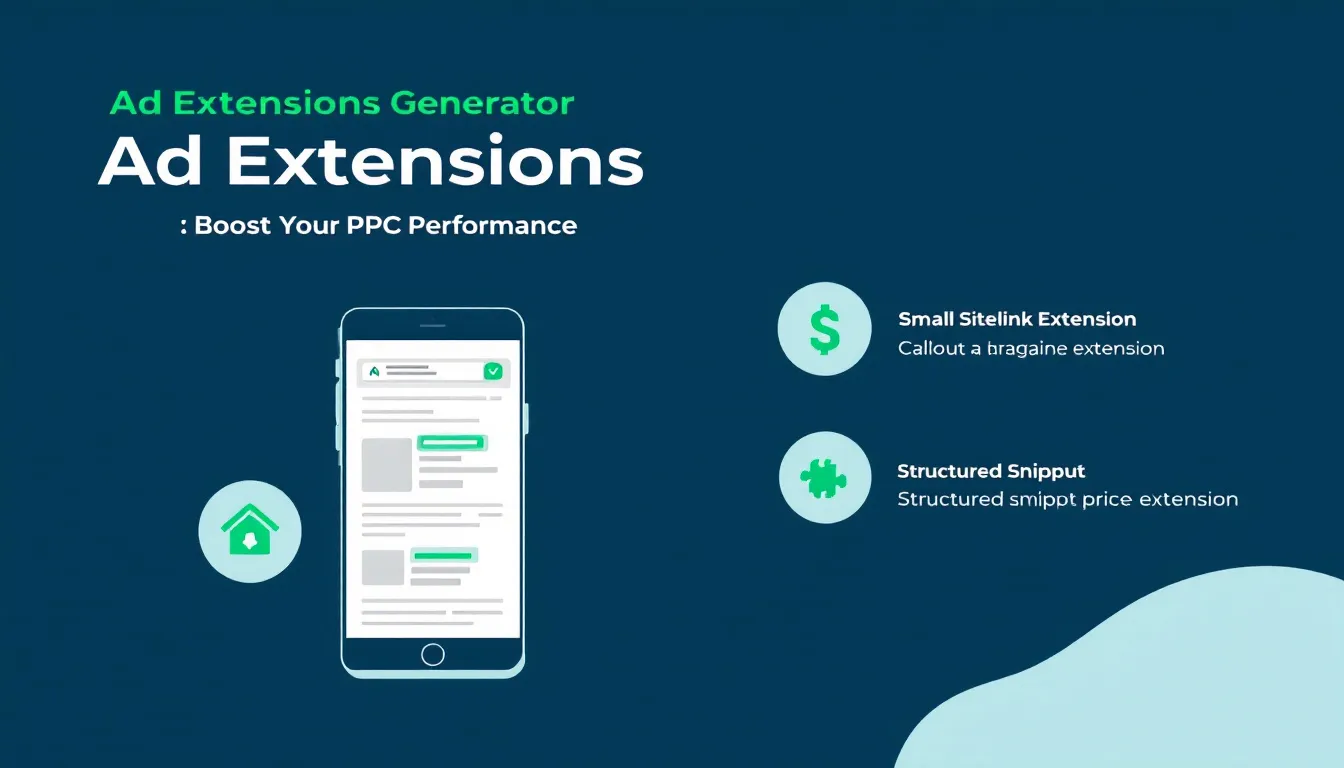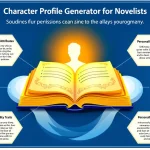Is this tool helpful?
How to Use the Ad Extensions Generator Tool Effectively
Follow these steps to create powerful, well-structured ad extensions that enhance your Google Ads campaigns:
-
Business Name: Enter your official company name as it should appear in your ad extensions.
Examples:
- “Green Valley Landscaping Services”
- “Elite Tech Repair Solutions”
-
Key Features: Highlight your distinct selling points and main benefits to set your business apart. Focus on what customers value most.
Examples:
- “Eco-friendly lawn care, Licensed arborists, Flexible scheduling, 15 years experience”
- “Certified technicians, Same-day device repairs, Free diagnostics, Warranty included”
-
Target Audience: Describe who your ads should reach, specifying demographic, location, or interests.
Examples:
- “Homeowners in suburban areas seeking sustainable gardening solutions”
- “Students and professionals in urban centers needing quick tech fixes”
- Call-to-Action (Optional): Add engaging phrases that invite users to act, such as “Book Now” or “Get a Free Quote.” Including CTAs boosts ad engagement.
- Character Limit (Optional): Set a maximum length for your ad extensions if your advertising platform has specific requirements. This ensures your messages fit neatly within limits.
What Is the Ad Extensions Generator and Why Use It?
The Ad Extensions Generator simplifies creating effective, compliant Google Ads extensions by transforming your input into clear, attractive ad components. It helps you produce a variety of extensions that increase the size, appeal, and relevance of your paid search ads.
Key Benefits You Gain From This Tool
- Save Time and Reduce Errors: Generate multiple ad extensions quickly, avoiding manual formatting mistakes.
- Boost Ad Visibility: Extensions expand your ads on search results pages, improving click-through rates by 10-15% in many cases.
- Improve Quality Scores: Consistent, relevant extensions help increase your ad relevance and lower cost-per-click (CPC).
- Increase Conversion Rates: Highlighting your unique benefits helps attract engaged users who are more likely to convert.
How the Ad Extensions Generator Works
Using your business name, key features, and target audience details, the tool produces various types of ad extensions optimized for Google Ads campaigns:
- Sitelink Extensions: Direct links to specific pages or offers on your site.
- Callout Extensions: Brief highlights of key benefits or promotions.
- Structured Snippets: Categorized lists that showcase products, services, or features.
- Price Extensions: Clear display of pricing or service costs.
- Promotion Extensions: Time-sensitive deals and special offers.
Real-World Applications of the Ad Extensions Generator
Example: Local Bakery
- Business Name: “Crust & Crumb Bakery”
- Key Features: “Organic ingredients, Artisan breads, Custom cakes, Local delivery”
- Target Audience: “Food lovers seeking fresh, handmade baked goods in the downtown area”
Sample generated ad extensions include:
- Sitelink: “Order Custom Cakes | Daily Fresh Breads | Seasonal Specials | Delivery Info”
- Callout: “100% Organic • Award-Winning Recipes • Family-Owned”
- Promotion: “10% Off First Online Order Until Month-End”
Example: IT Support Company
- Business Name: “NextWave IT Solutions”
- Key Features: “24/7 support, Cloud integration, Certified engineers, Customized IT plans”
- Target Audience: “Small to medium enterprises needing reliable and flexible IT services”
Sample generated ad extensions include:
- Sitelink: “Request a Quote | Managed Services | Cloud Solutions | Support Plans”
- Callout: “Fast Response • Experienced Staff • Scalable Services”
- Promotion: “Free IT Assessment for New Clients”
Tips for Maximizing Your Ad Extensions
- Use Multiple Extension Types: Combining sitelinks, callouts, and promotions increases your ad’s reach and engagement.
- Keep Messages Clear and Concise: Stick to character limits and highlight what matters most to your customers.
- Update Regularly: Refresh your extensions every few months or when your business offerings change.
- Match Extensions to Campaign Goals: Tailor extensions based on the campaign’s target audience and objectives.
- Optimize CTAs: Use strong, action-driven phrases to encourage immediate interaction.
Frequently Asked Questions About Ad Extensions
How many ad extensions should I include in a campaign?
Aim to use between 4 and 8 different extension types to maximize visibility and improve click-through rates.
Can I edit the generated ad extensions before using them?
Yes, you can customize all generated extensions to ensure they align perfectly with your campaign messaging and goals.
How often should I update my ad extensions?
Review and update extensions quarterly or after significant changes to your products, services, or promotions.
Do different campaign types get different extension formats?
Yes, the tool adjusts the format and content of extensions based on your business type and campaign objectives for best results.
Are these ad extensions optimized for mobile devices?
All generated ad extensions are designed to display effectively on both desktop and mobile, improving your ads’ performance across devices.
What makes an effective call-to-action in an ad extension?
Strong CTAs should be clear, action-oriented, and create a sense of urgency, such as “Book Today” or “Get Your Free Quote.”
Can I use the same ad extensions across multiple campaigns?
While possible, it’s best to customize your extensions for each campaign’s unique audience and objectives to maximize impact.
Important Disclaimer
The calculations, results, and content provided by our tools are not guaranteed to be accurate, complete, or reliable. Users are responsible for verifying and interpreting the results. Our content and tools may contain errors, biases, or inconsistencies. Do not enter personal data, sensitive information, or personally identifiable information in our web forms or tools. Such data entry violates our terms of service and may result in unauthorized disclosure to third parties. We reserve the right to save inputs and outputs from our tools for the purposes of error debugging, bias identification, and performance improvement. External companies providing AI models used in our tools may also save and process data in accordance with their own policies. By using our tools, you consent to this data collection and processing. We reserve the right to limit the usage of our tools based on current usability factors.